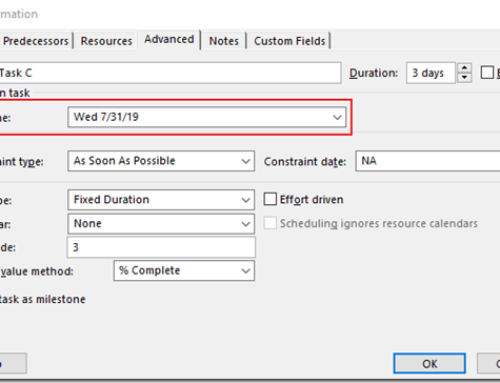Project FAQ’s
Project FAQ from Microsoft
Contact Us if you do not see the answer to your question(s).
Top Microsoft Project Features – Project Management Benefits
https://ppmworks.com/project-management-benefitsproject-server-project-online/
Top Microsoft Project Features — Project Portfolio Management
https://ppmworks.com/top-microsoft-project-features-project-portfolio-management/
Find answers to commonly asked questions (FAQ) about Project, including Project Online, Project Online with Pro for Office 365, Project Professional, and Project Standard.
Project Management (Desktop)
Windows 7 or later is required to install Project Professional 2013.

 Which browsers are supported with Project Professional 2013 synchronization to SharePoint Online or Microsoft SharePoint 2013?
Which browsers are supported with Project Professional 2013 synchronization to SharePoint Online or Microsoft SharePoint 2013?
Internet Explorer 8 or higher, and latest version in-market of Firefox, Chrome and Safari.

 Can previous versions of the Project desktop co-exist with the new Project desktop SKUs?
Can previous versions of the Project desktop co-exist with the new Project desktop SKUs?
The new Project SKUs are designed to run side-by-side with existing Project applications without the need to uninstall previous versions.

 Can I install the Project Pro for Office 365 on multiple PCs?
Can I install the Project Pro for Office 365 on multiple PCs?
You can install Project Pro for Office 365 on up to 5 PCs.

 Can I open my Project 2007 files in Project Professional 2013?
Can I open my Project 2007 files in Project Professional 2013?
Project plans from earlier versions of Project can be used in the new Project providing users all the benefits of new product or service. To avoid compatibility issues when sharing your new Project files with Project 2007 users, save your project as a Project 2007 file format.(note – Project 2013 and 2010 share the same file format)

 How can I ask a question or send feedback about the Project?
How can I ask a question or send feedback about the Project?
You can connect with us on the Project forums.

 What are the differences between Project Professional 2013 and Project Pro for Office 365?
What are the differences between Project Professional 2013 and Project Pro for Office 365?
The core features of the two products are identical. Project Professional has a perpetual license—once activated, the software will not expire. Project Pro for Office 365 requires an active Office 365 subscription.
Project Portfolio Management (PPM)

 What’s the difference between Project Online and Project Server 2013?
What’s the difference between Project Online and Project Server 2013?
Project Online is our new online project and portfolio management (PPM) service delivered through Office 365 and Project Server 2013 is our on-premise project and portfolio management (PPM) product.

 What are the supported web browsers for Project Online and Project Server 2013?
What are the supported web browsers for Project Online and Project Server 2013?
Internet Explorer 10, Internet Explorer 9, Internet Explorer 8, FireFox 10, Safari 5, Google Chrome 17.

 How can I access Project Web App (PWA)?
How can I access Project Web App (PWA)?
You can access PWA through Project Online or Project Online with Project Pro for Office 365. Or, if you have Project Server 2013, you can access PWA with Project Professional 2013 when connected to Project Server 2013 or a client access license (CAL).

 Can previous versions of Project Server co-exist with the Project Server 2013 on one machine?
Can previous versions of Project Server co-exist with the Project Server 2013 on one machine?
Project Server 2013 cannot co-exist with previous versions of Project Server. More information about upgrade and migration planning are available on TechNet.

 Does Project Server 2013 include SharePoint Server 2013?
Does Project Server 2013 include SharePoint Server 2013?
No, Project Server 2013 does not include SharePoint Server 2013. However, you need to install SharePoint 2013 prior to installing Project Server 2013. More information about hardware and software requirements is available on TechNet.

 How can I ask a question or send feedback about the Project?
How can I ask a question or send feedback about the Project?
You can connect with us on the Project forums.

 Where can I find more resources about Project Online or Project Server 2013?
Where can I find more resources about Project Online or Project Server 2013?
There are many resources available online:
General information: http://www.microsoft.com/project
Get Started with Project Online: http://technet.microsoft.com/en-us/projectserver/fp123547.aspx
IT Professional (TechNet): http://technet.microsoft.com/office/projectserver/
Developer (MSDN): http://msdn.microsoft.com/project/
Blog: http://blogs.office.com/b/project/
PPM Works is a full service Microsoft Project and Portfolio Management consultancy, focused on Microsoft Project Server and Microsoft SharePoint platforms. We believe in partnering with our clients to exceed expectations and build long lasting rewarding partnerships. We are continuously building a knowledge base of multiple tips, tricks and solutions to make your use of Microsoft Project Pro as quick and easy as possible. Contact us for more information.
Stay updated with the latest of Project Online/Server 2013 with us: Subscribe. Check our future events!
Subscribe to our webcast email list for updates on our upcoming webinars!
Visit our FAQ Page for access to our tool box.