Succeed More
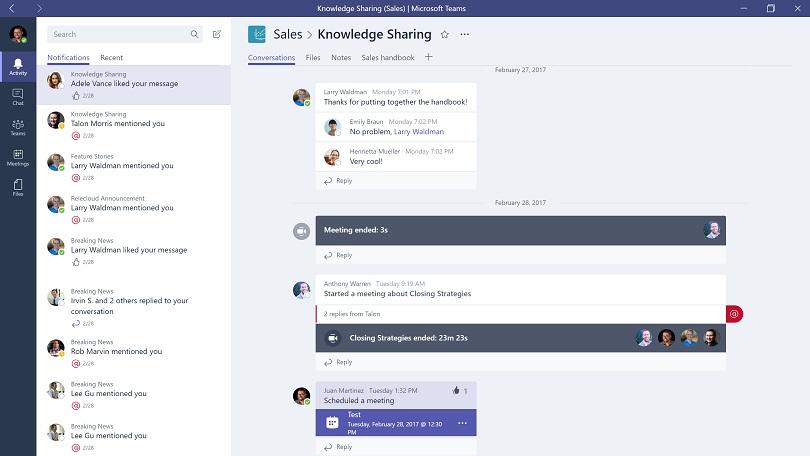
Activity
The activity feed is where you can see all your teams and personal activity across all of teams. The feed aggregates important content from teams, chats and apps. You can filter your activity by unread, mentions, replies, reactions, missed calls, voicemail, apps, and trending.
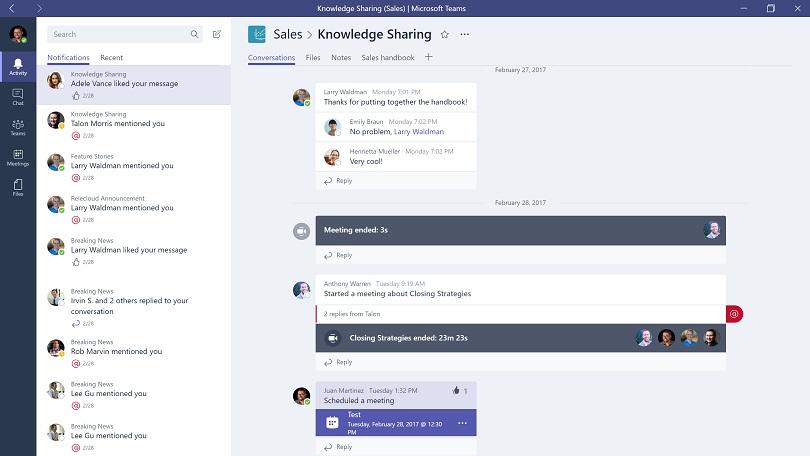
Activity
The activity feed is where you can see all your teams and personal activity across all of teams. The feed aggregates important content from teams, chats and apps. You can filter your activity by unread, mentions, replies, reactions, missed calls, voicemail, apps, and trending.
Chat
Chat in Teams allows you and your team to quickly communicate and get answers in real time from anywhere. Reduce email clutter and boost team culture with the ability to like, send gifs, and stickers.
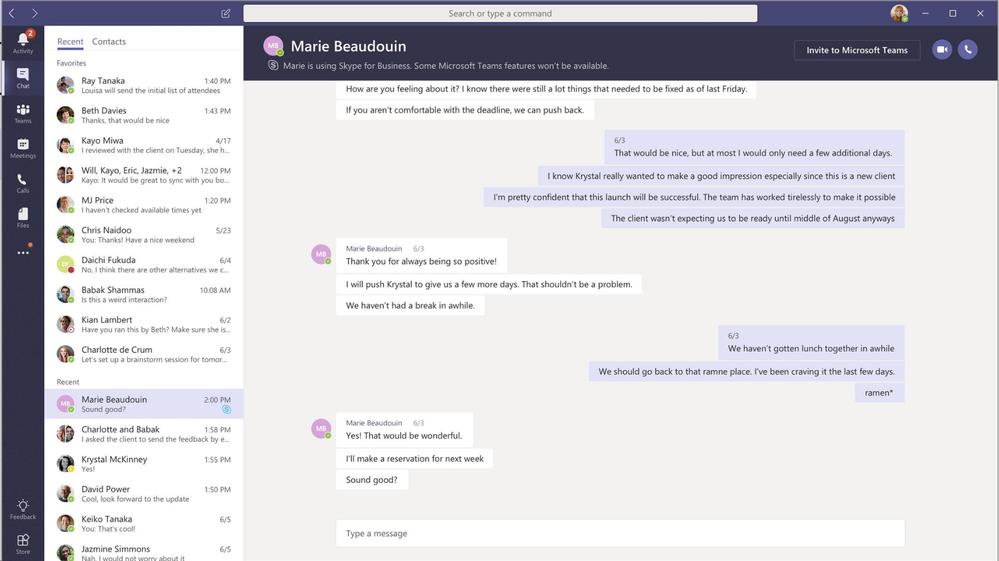
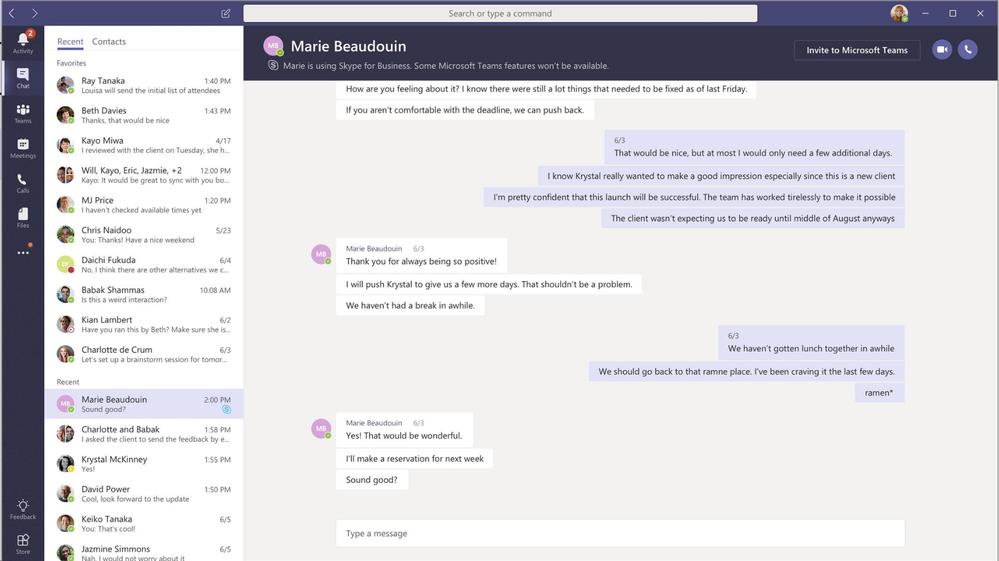
Chat
Chat in Teams allows you and your team to quickly communicate and get answers in real time from anywhere. Reduce email clutter and boost team culture with the ability to like, send gifs, and stickers.
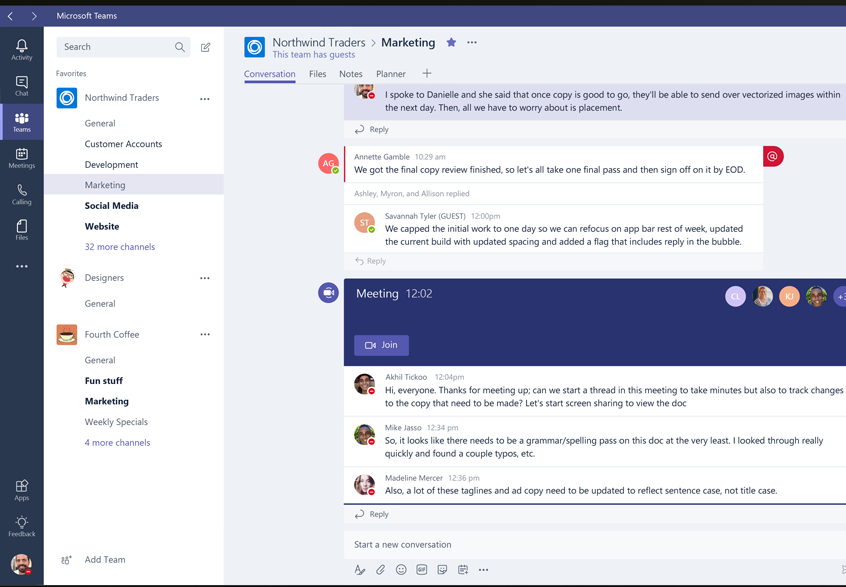
Teams
Create teams and channels to organize you and your teams work. Teams are made up of channels, each channel is dedicated to a specific topic, department or project. The channels is where work for that topic gets done, it is where you will converse, upload and collaborate on files, and apps are added.
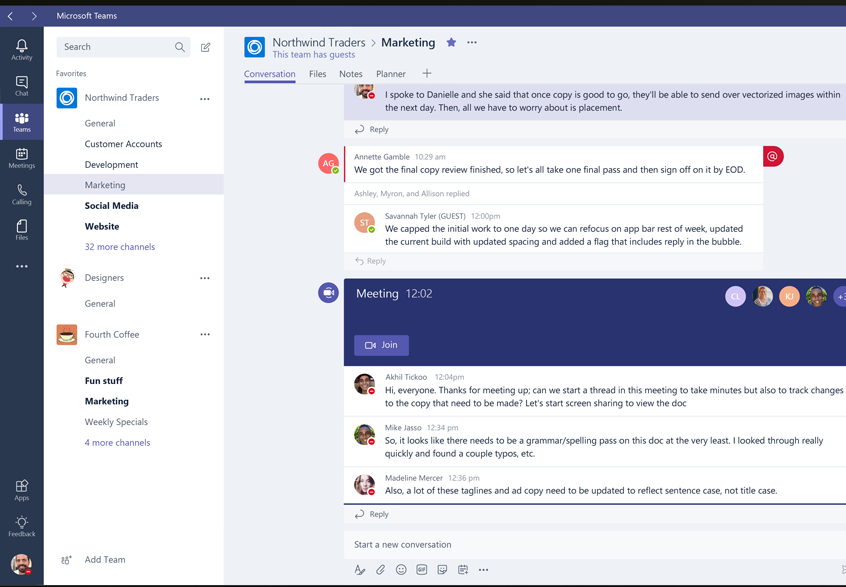
Teams
Create teams and channels to organize you and your teams work. Teams are made up of channels, each channel is dedicated to a specific topic, department or project. The channels is where work for that topic gets done, it is where you will converse, upload and collaborate on files, and apps are added.
Meetings
The Meetings tab in teams includes your calendar with your scheduled meetings for the day taken from Outlook. Here you can join a meeting or create a new meeting. You can host an audio or video meeting with the ability to share your screen or take control of others screens.
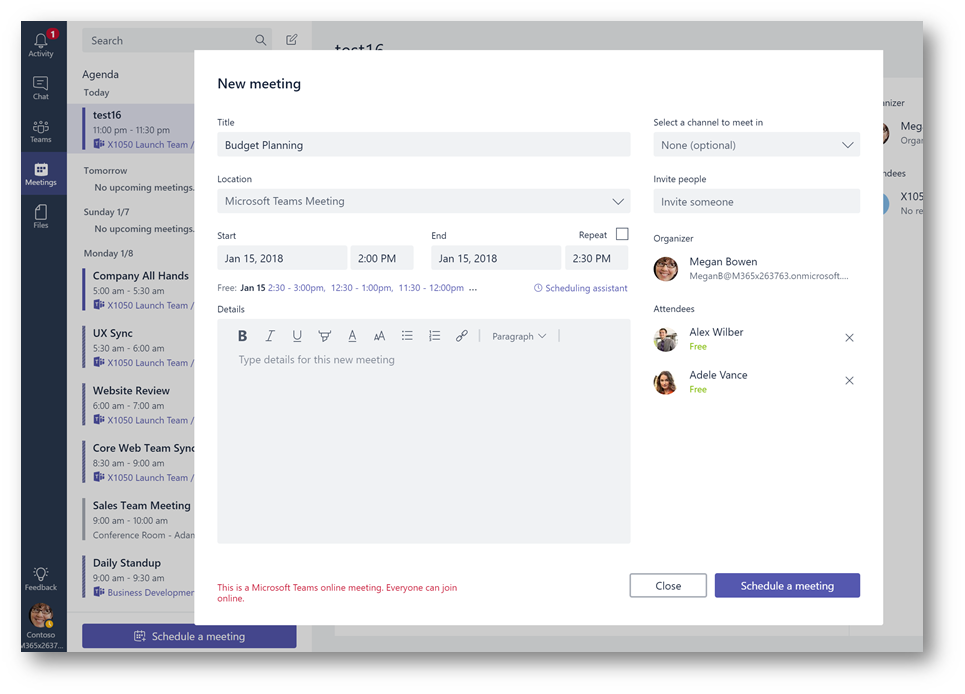
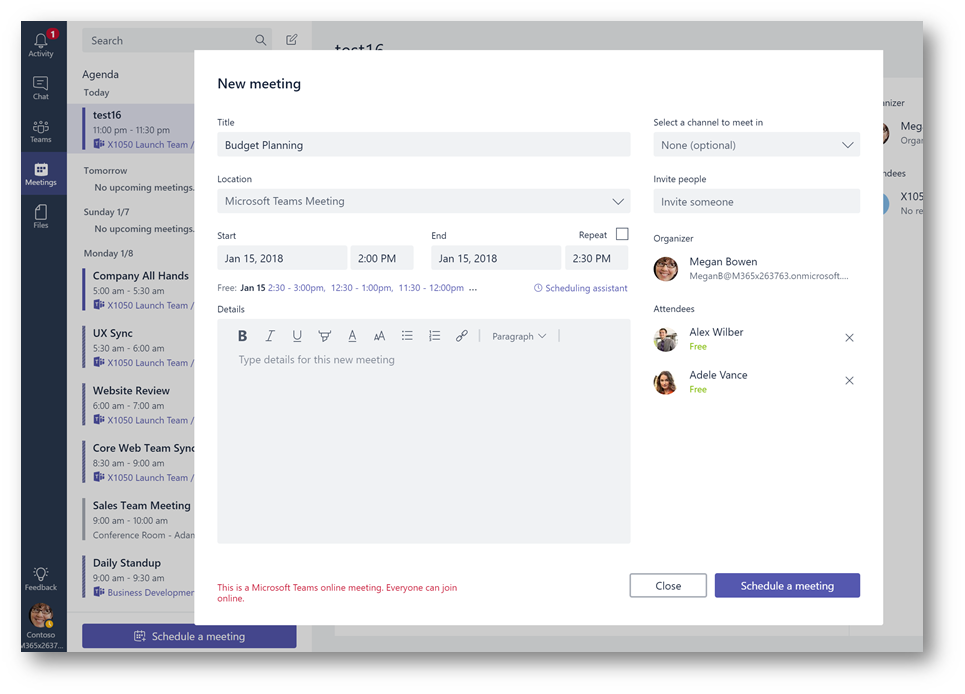
Meetings
The Meetings tab in teams includes your calendar with your scheduled meetings for the day taken from Outlook. Here you can join a meeting or create a new meeting. You can host an audio or video meeting with the ability to share your screen or take control of others screens.
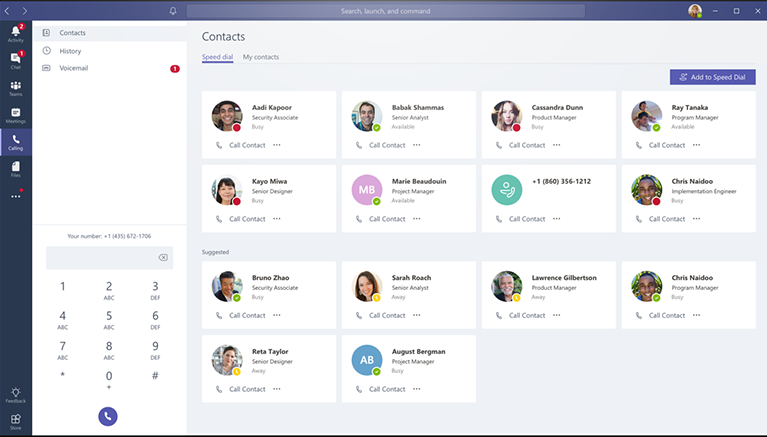
Calls
With the call feature in Teams you can connect via audio or video with people inside and outside your organization. Call queues, auto-attendant, consultative transfer, do-not-disturb, forward a call to a group and out of office are all features available. Bring your own telephone service with Direct Routing.
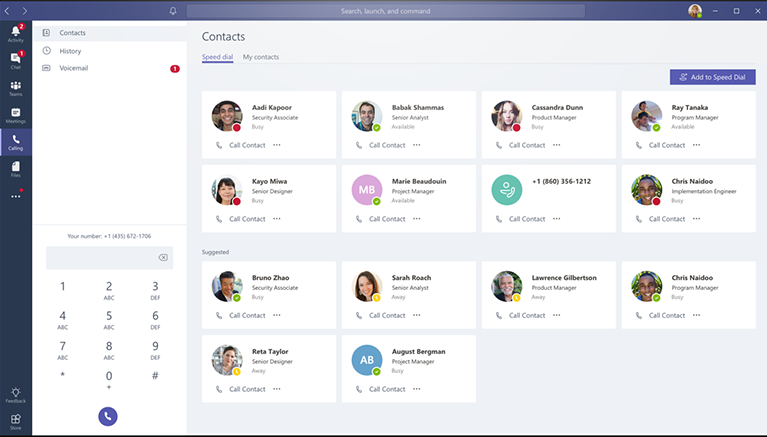
Calls
With the call feature in Teams you can connect via audio or video with people inside and outside your organization. Call queues, auto-attendant, consultative transfer, do-not-disturb, forward a call to a group and out of office are all features available. Bring your own telephone service with Direct Routing.
Files
All your files shared across teams can be found in the files tab in teams. Here you can view your recent files, when they were modified as well as their location. Open the files to collaborate in real time with the individuals you are sharing the files with.
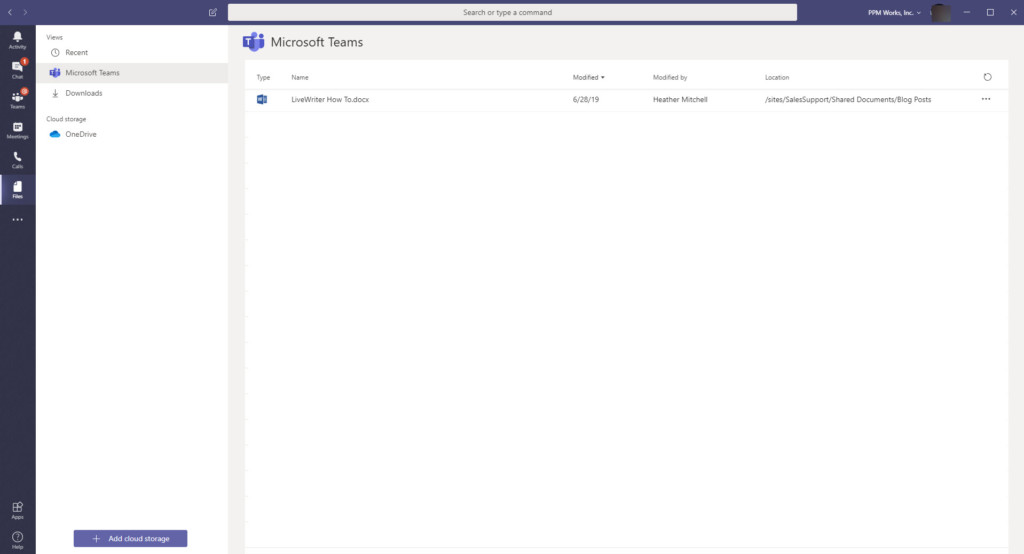
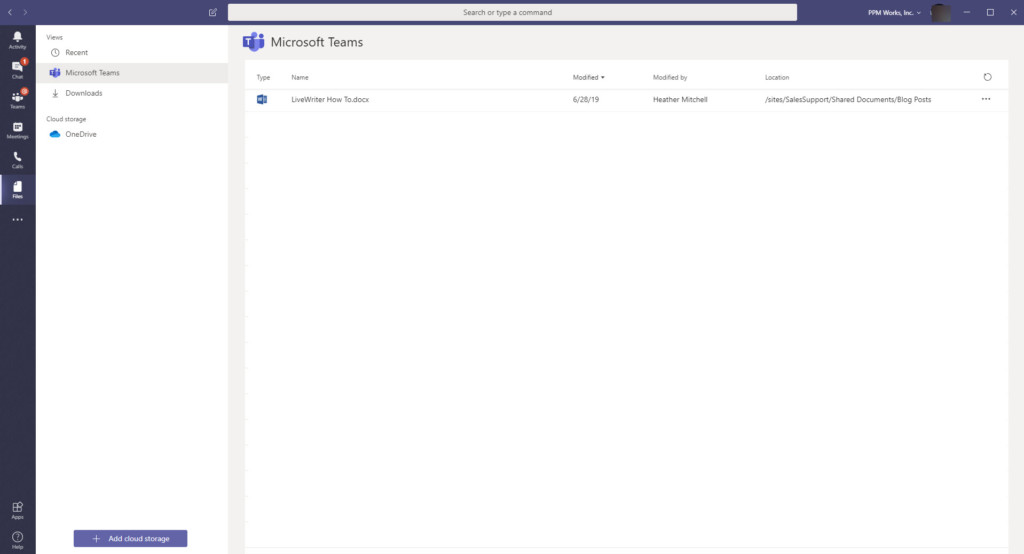
Files
All your files shared across teams can be found in the files tab in teams. Here you can view your recent files, when they were modified as well as their location. Open the files to collaborate in real time with the individuals you are sharing the files with.

