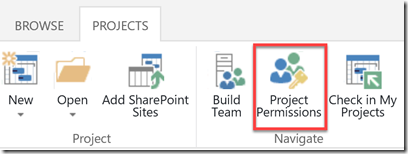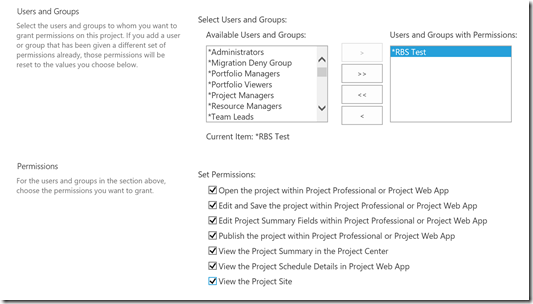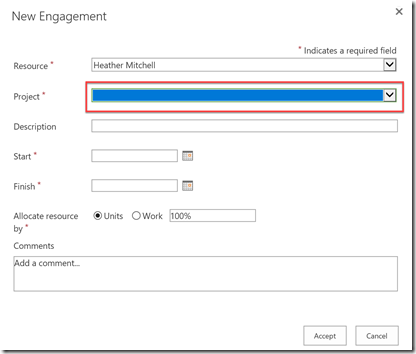How Do Project Permissions Impact Resource Engagements When Using RBS?
PPM Works has implemented configuration to hide confidential projects from users via RBS. For the complete list of steps to configure confidential projects please refer to our previous blog post. This post will focus on how Project Permissions and the Build Team function impact creating Resource Engagements.
The steps we followed:
- Edited the RBS lookup table to contain two values – Public and Confidential, single code mask
- Created a new project and changed the Owner to a user with the Confidential RBS
- Before closing the project, navigated to Project Permissions and assigned the following permissions to a new security group we created that contains only users that can view confidential projects
The permissions worked as expected. Only users that were given permission could see the confidential projects in Project Center.
When those same users went to Resource Center and tried to Add Engagement, they did not see the confidential project in the drop down list.
We had to add the user to the project team via Build Team. The resource does not need a task or an assignment, they just need to be added to the team. The user was then able to use Add Engagement to create a new committed engagement from Resource Center. Remember that the user must be in the enterprise resource pool.
Find this helpful? Make sure to email Subscribe to our Blog