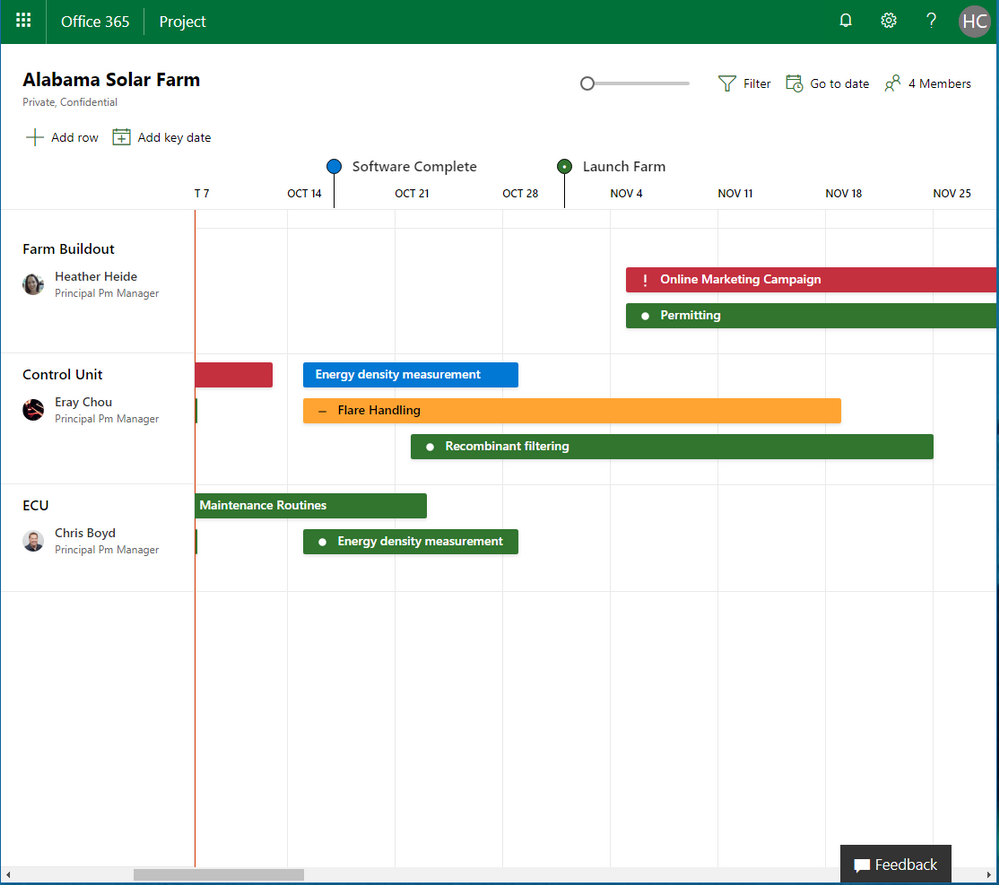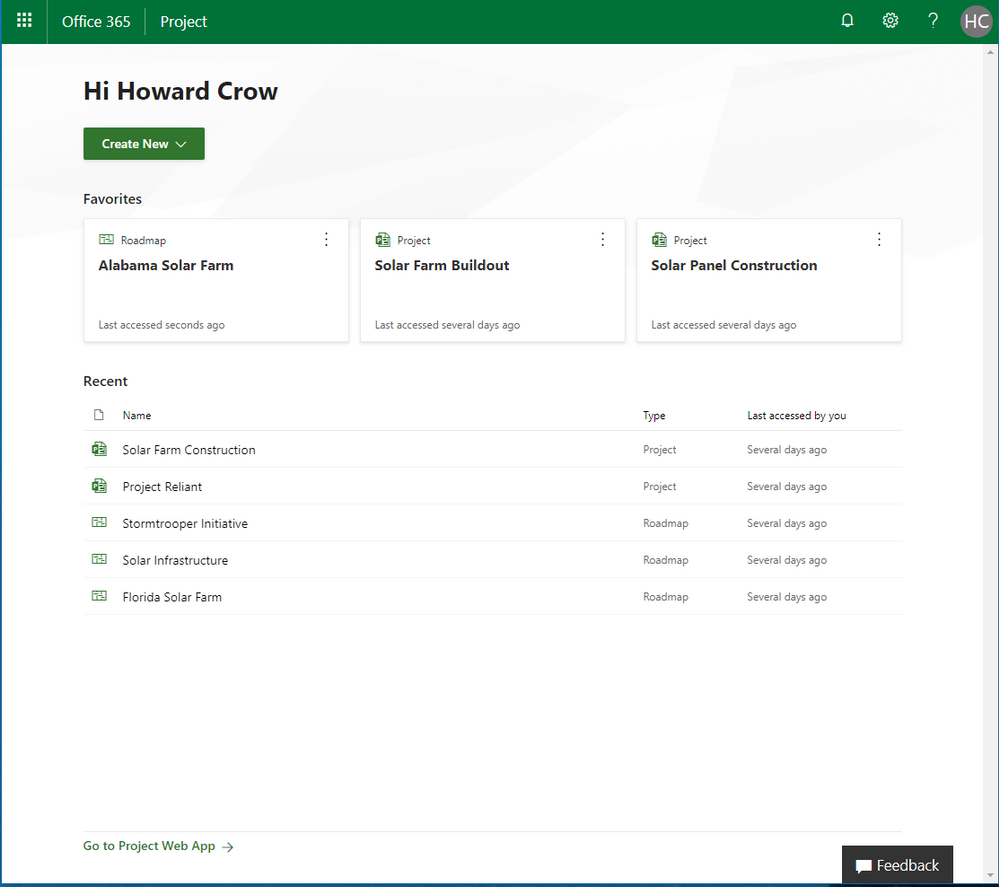Project User View Access with Microsoft 365 & Office 365 Subscriptions
Users that are assigned certain Office 365 licenses will have view access to Project for the web and Roadmap in the near future. This will allow users without a Project Plan license to have read-only access to projects and roadmaps.
For more information about Microsoft Project and Office 365 please visit our Microsoft Project page and Microsoft Office 365 page.
Starting on 5/14/2020 E5 subscriptions have started rolling out read-only view access.
Licenses that currently have read-only view access:
- Microsoft 365 E5
- Microsoft 365 E5 Developer (without Windows and Audio Conferencing)
- Microsoft 365 E5 without Audio Conferencing
- Office 365 E5
- Office 365 E5 without Audio Conferencing
- Office 365 E5 without Power BI and Phone System
- Office 365 E5 – Escalation Sku
Users that have the following Office 365 licenses assigned to them will have view access to Project for the web and Roadmap:
- Microsoft 365 E3
- Microsoft 365 E3 – Unattended License
- Office 365 E3
- Office 365 E3 Developer
- Office 365 E3 without ProPlus
- Office 365 Education E3 for Faculty
- Office 365 Education E3 for Students
- Office 365 E1
- Office 365 E1 with Exchange Online Archiving
- Microsoft 365 Business Basic
- Microsoft 365 Business Basic – Prepaid Legacy
- Microsoft 365 Business Standard
- Microsoft 365 Business Standard – Prepaid Legacy
- Microsoft 365 Business Premium
- Microsoft 365 F3
- Office 365 F3
- Office 365 F3 with Addon
- Office 365 F3 with Yammer
- Microsoft 365 F1
- Microsoft 365 A5 for Faculty
- Microsoft 365 A5 for Students
- Microsoft 365 A5 Student Use Benefits
- Microsoft 365 A5 without Audio Conferencing for Faculty
- Microsoft 365 A5 without Audio Conferencing for Students
- Microsoft 365 A5 without Audio Conferencing for Students Use Benefit
- Office 365 A5 for Faculty
- Office 365 A5 for Students
- Office 365 A5 Student Use Benefit
- Office 365 A5 without Audio Conferencing for Faculty
- Office 365 A5 without Audio Conferencing for Students
- Office 365 A5 without Audio Conferencing for Students Use Benefit
- Microsoft 365 A3 for Faculty
- Microsoft 365 A3 for Students
- Microsoft 365 A3 Student Use Benefits
- Microsoft 365 A3 – Unattended License for Faculty
- Microsoft 365 A3 – Unattended License for Students
- Microsoft 365 A3 – Unattended License for Students Use Benefit
- Office 365 A3 for Faculty
- Office 365 A3 for Students
- Office 365 A3 Student Use Benefit
- Office 365 A1 for Faculty
- Office 365 A1 for Faculty (for Device)
- Office 365 A1 for Students
- Office 365 A1 for Students (for Device)
- Office 365 A1 Plus for Faculty
- Office 365 A1 Plus for Students
*information taken from https://docs.microsoft.com/en-us/project-for-the-web/office-365-user-view-access-to-project-and-roadmap