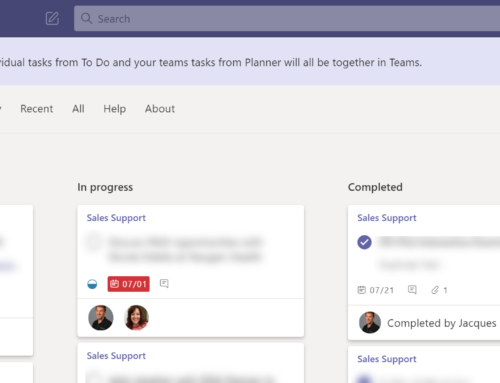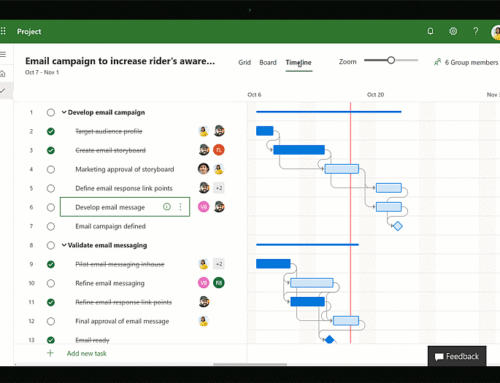Microsoft Project Roadmap
What is the Microsoft Project Roadmap:
Roadmap allows you to view status across tasks, project, programs or portfolios in a visual and interactive way. All in one place you can see all your current projects types, such as Project Online and Azure Boards, and easily edit and filter only on the tasks, milestones, and phases you want to see. Roadmap helps you and other decision makers quickly understand where projects fall using highly visual timelines.
Use Roadmap to:
- Create a view of your organization’s projects and drive them together to achieve your business goals.
- Connect directly to projects from multiple systems in your organization, allowing each team to use the tools that fit their work style.
- Choose the most relevant items from each project to focus on key investments and deliverables.
- Change project order to highlight the work that is most important to you.
- Monitor progress toward mutual goals by adding top-level key dates that span across projects.
- Quickly track status of all phases and milestones to spot problem areas early.
-
Collaborate with others by sharing your roadmap with an existing Office 365 group, or creating a new set of stakeholders.
*information taken from https://techcommunity.microsoft.com/t5/Project-Blog/Visualize-the-status-of-your-projects-with-Roadmap-today/ba-p/339066 and https://support.office.com/en-us/article/video-welcome-to-roadmap-57764149-51b8-468f-a50d-9ea6a4fd835a?ui=en-US&rs=en-US&ad=US