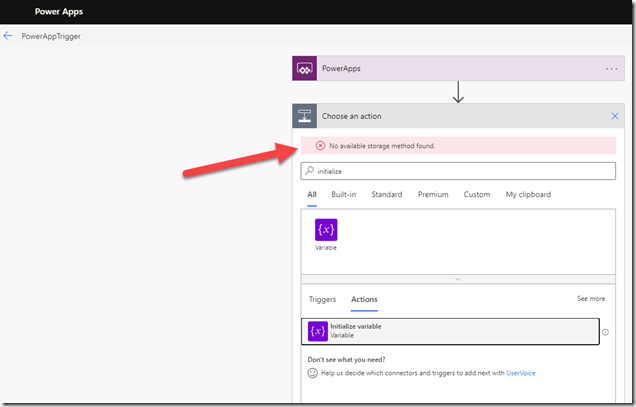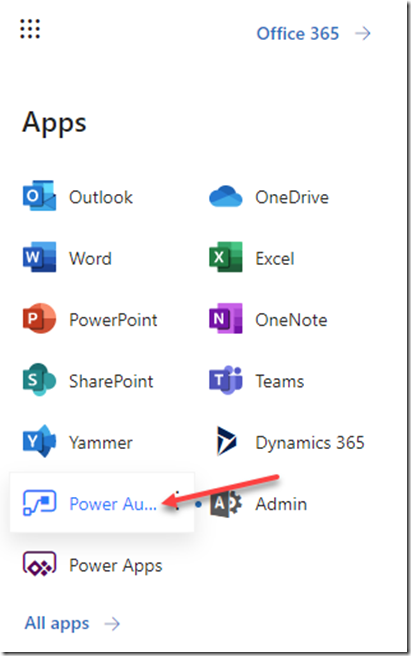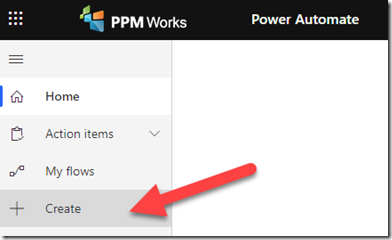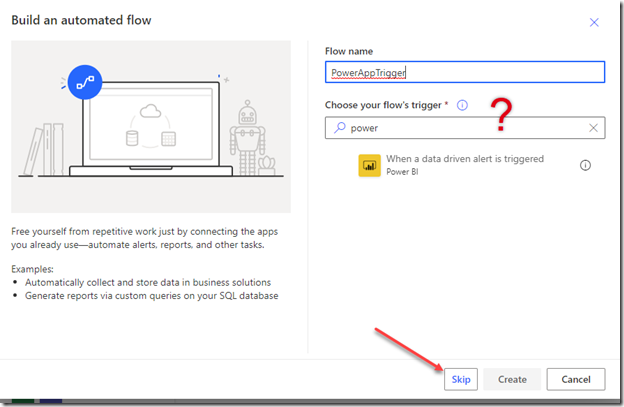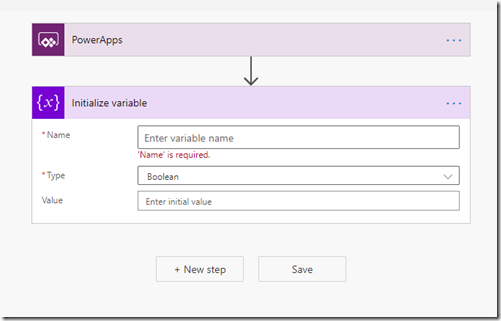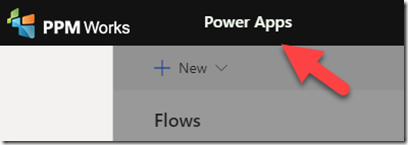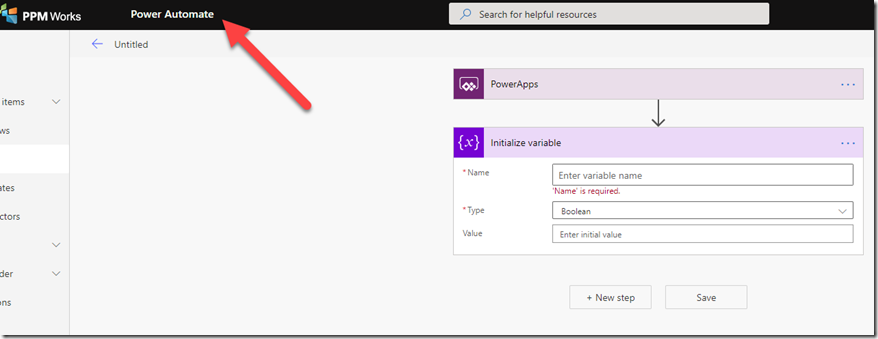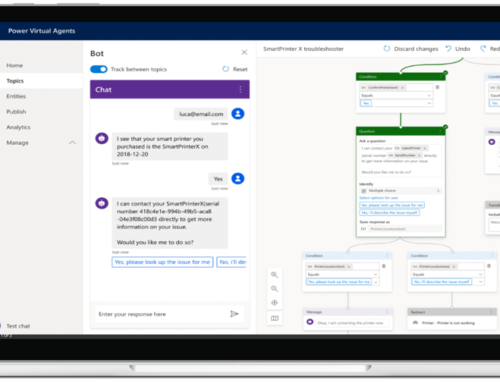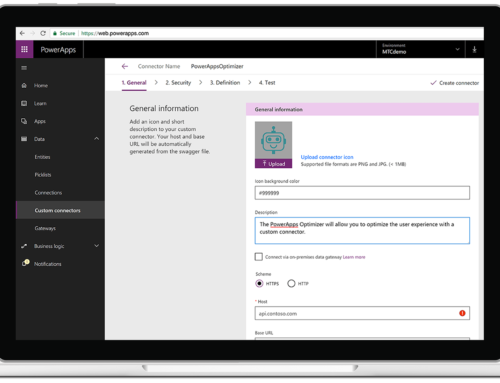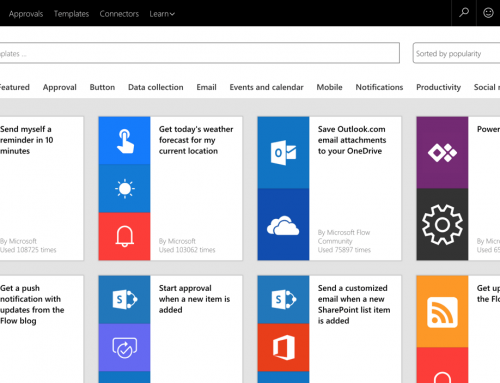Power Automate Error: No Available Storage Method Found
Hello, fellow Power Platform Pioneers! Today’s endeavor was simple: create a Power Automate that I could trigger from my Power App to make me dinner. Well, I’m kidding about the second part, but the Power App triggering a Power Automate is true. I’ve done dozens of these now, and although I’m no expert, I feel I’m getting more proficient every day – and it’s FUN. So I created an Instant Flow from Blank, and selected PowerApps as my trigger:
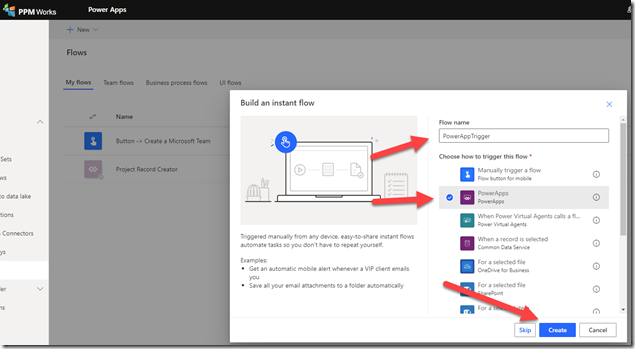
But today I encountered something I’d not seen before: An error as soon as I tried to add an Action in my Power Automate: No Available Storage Method Found.
My first thought was it was an access/permission issue, as I was using a new account on our Demo environment to do this task. So I went to another account I’d just used without incident, and set permissions to match. No luck – still experienced the error. (About 500 more times, truth be told, because I’m persistent and stubborn.)
Then I looked closer, and wondered, “Why does my Power Automate show ‘Power Apps’ at the top of the screen?’” So I decided to go out and come back in again. So I went to the waffle, and selected Power Automate:
I began again, and went to create an Instant Power Automate from blank.
But things looked a little different:
PowerApp was no longer a selectable trigger. Unbothered, I clicked on Skip, figuring “okay, I’ll just add it myself”. And this time I succeeded! I added PowerApps as the trigger, then a subsequent action to initialize a variable.
But what the heck was different? Why did it work on my 501th try, and not the previous 500 attempts? Then I looked more closely at my other tab, and noticed this, as shown in a previous screenshot:
But on the tab where I succeeded, this showed: “Power Automate”, NOT “Power Apps”
So the key was ensuring that the starting point of my Flow creation was via Power Automate, NOT PowerApps. I had taken for granted that “Flow” on the left hand menu would take me to the same place, but clearly it did not. Although I have no proof of this, my suspicion is that (as I, also, often do), someone who put together this UI reused some code from one place to another, and forgot to check a box – or several, so this remains as a bug. I hope this saves you some heartache and time. Now go forth and Power Automate!