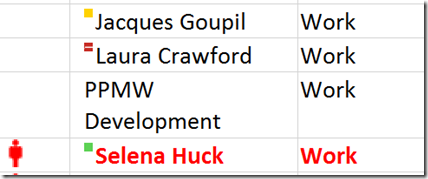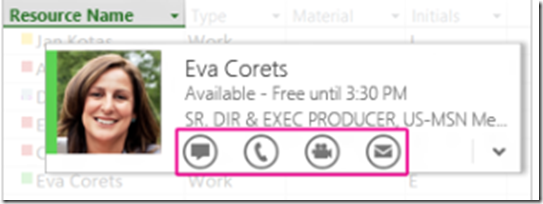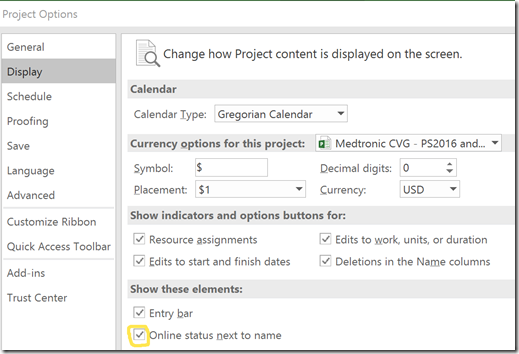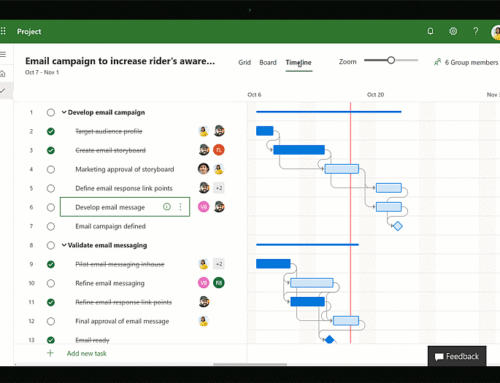Turning Off the Online Status Next to a Resource Name
One of the great new features in Project Professional 2013 and Project Professional 2016 is the online color coded status box that appears next to a resource name.
I can hover over the name and start an IM session, video chat, email, or even call the resource.
However, this feature can get in the way when I am using the Assign Resources dialog box in Project Pro. Often the status box opens and blocks the resource I am trying to select for assignment.
Luckily there is a way to turn this feature off when needed in Project
Options
Display
Deselect the checkbox for Online status next to name.
Hope this helps! Please contact us with questions.