Templates Can Be Set to Calculate Resource Utilization from Engagements
The training team at PPM Works understands that when creating Resource Engagements it can be difficult for Project Managers to remember to change the utilization setting in Project Professional 2016. Creating and submitting the Engagements is only part of the process. Changing the Resource Utilization setting is critical to calculating resource utilization from Engagements and not the Project Plan which is the default setting.
If you perform top-down resource planning in the early ideation stages of a project, create a project schedule template that is set to Calculate Resource Utilization from Resource Engagements. The template does not need to contain tasks. Then attach this template to an Enterprise Project Type so when a new project idea is created the utilization will calculate from Engagements.
Later on when the project is well defined, the Project Manager can set the utilization to calculate from the Project Plan.
Project Managers that do not have Project Pro and only manage projects in the web can utilize Engagements if the Resource Manager creates the engagements for their projects using this template setting.
Hope this helps. Please contact us with questions.

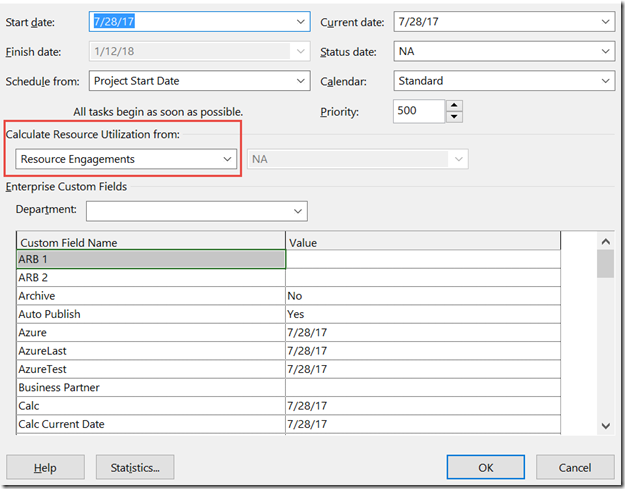




Leave A Comment
You must be logged in to post a comment.