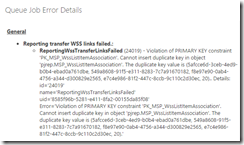Project Server Queue Error (Primary Key)
Project Server Consulting – Project Server 2013 – Project Server Support – Project Server Queue
Folks,
Here is another Project Server Queue Errors that is related to the SharePoint Site and a not finding the ID. We hope you find this helpful. Let us know your thoughts. This is how PPM Works…
Sample Error #1:
Job State: Failed But Not Blocking Correlation
Error: ReportingWssTransferLinksFailed (24019) – Violation of PRIMARY KEY constraint ‘PK_MSP_WssListItemAssociation’. Cannot insert duplicate key in object ‘pjrep.MSP_WssListItemAssociation’.
Screenshot:
Resolution: Save and create a new project site and then reattach to the original site. This refreshers the WSS links/connections.
Try this action plan and check (Thanks to Phani at Microsoft for these steps)
Note users will temporarily not have access to the site until you resync to the original site.
1. Open PWA -> Server Settings –> Connected SharePoint Sites
2. Highlight the row of the site which is having issue. (By clicking on the left-most cell of the row.)
3. Click on the option “Edit Site Address” , Copy the URL and save it somewhere – because you are going to use it again (soon)
4. Select “Remove the URL for the SharePoint Site”
5. Click on OK
6. Click on Create site and provide a new site name
7. Synchronize the project and workspace , make sure the sync jobs are successful
8. Click on Delete site and remove the newly created site
9. Click on Edit Site Address and Specify the old Project site URL
10. Sync the workspace
The Why: This is related to a corrupt site and the WSS links. Microsoft has not pinpointed the exactly what causes this issue – however it has to deal with the mismatch in IDs.
Queue Error:
General
- Reporting transfer WSS links failed.:
- ReportingWssTransferLinksFailed (24019) – Violation of PRIMARY KEY constraint ‘PK_MSP_WssListItemAssociation’. Cannot insert duplicate key in object ‘pjrep.MSP_WssListItemAssociation’. The duplicate key value is (5afcce6d-3ceb-4ed9-b0b4-ebad0a761dbe, 549a8608-91f5-e311-8283-7c7a91670182, f8e97e90-0ab4-4756-a344-d300829e2565, e7c4e986-81f2-447c-8ccb-9c110c2d30ec, 20).. Details: id=’24019′
name=’ReportingWssTransferLinksFailed’
uid=’8585f96b-5281-e411-8fa2-00155da85f08′
Error=’Violation of PRIMARY KEY constraint ‘PK_MSP_WssListItemAssociation’. Cannot insert duplicate key in object ‘pjrep.MSP_WssListItemAssociation’. The duplicate key value is (5afcce6d-3ceb-4ed9-b0b4-ebad0a761dbe, 549a8608-91f5-e311-8283-7c7a91670182, f8e97e90-0ab4-4756-a344-d300829e2565, e7c4e986-81f2-447c-8ccb-9c110c2d30ec, 20).’Reporting message processor failed:
- ReportingWSSSyncMessageFailed (24016) – RDS failed while trying to sync one or more SP lists. The RDS queue message will be retried.. Details: id=’24016′
name=’ReportingWSSSyncMessageFailed’
uid=’8985f96b-5281-e411-8fa2-00155da85f08′
QueueMessageBody=’ProjectUID=’549a8608-91f5-e311-8283-7c7a91670182′. ForceFullSync=’False’. SynchronizationType=’All”
Error=’RDS failed while trying to sync one or more SP lists. The RDS queue message will be retried.’Queue:
- GeneralQueueJobFailed (26000) – ReportingWSSSync.WSSSyncMessageEx. Details: id=’26000′
name=’GeneralQueueJobFailed’
uid=’0efb6872-5281-e411-8fa2-00155da85f08′
JobUID=’7685f96b-5281-e411-8fa2-00155da85f08′
ComputerName=’485d38fb-a7aa-4219-96d0-ee44bddaacc8′
GroupType=’ReportingWSSSync’
MessageType=’WSSSyncMessageEx’
MessageId=’1′
Stage=”
CorrelationUID=’8dc5d49c-50e1-1000-a3f3-eeeaca1c9402′
For more details, check the ULS logs on machine 485d38fb-a7aa-4219-96d0-ee44bddaacc8 for entries with JobUID 7685f96b-5281-e411-8fa2-00155da85f08.
Cheers.
PPM Works is a full service Microsoft Project and Portfolio Management consultancy, focused on Microsoft Project Server and Microsoft SharePoint platforms. We believe in partnering with our clients to exceed expectations and build long lasting rewarding partnerships. We are continuously building a knowledge base of multiple tips, tricks and solutions to make your use of Microsoft Project Pro as quick and easy as possible. Contact us for more information.
Stay updated with the latest of Project Online/Server 2013 with us: Subscribe. Check our future events!
Subscribe to our webcast email list for updates on our upcoming webinars!
Visit our FAQ Page for access to our tool box.