Creating External Dependencies
Programs are often used to link tasks in one project to tasks in other projects. A Project can only be part of one Program. Tasks in one project can be linked to external tasks without creating a program.
To link tasks in one project to other projects without creating a Program:
- Open the first project
- Using the Subproject command on the Project ribbon, insert the other project(s)
- Expand the project to view all the tasks
- Create the dependencies
- Close the program without saving
- Save the changes to the subprojects
Note: The external references to the links.
Note: How the same tasks can also be linked to tasks in other projects.
Please check out our previous blog on how this process can be used to update project-level fields for multiple projects.
Hope this helps! Please contact us with questions.

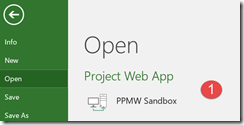
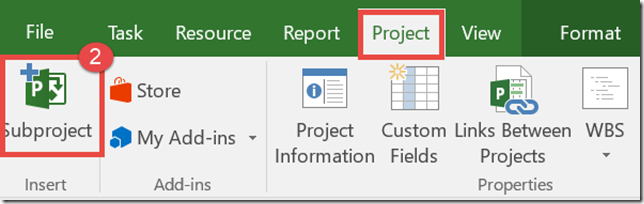
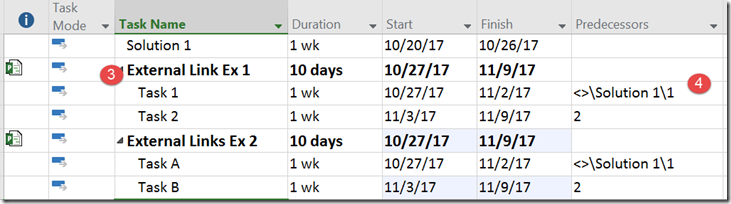
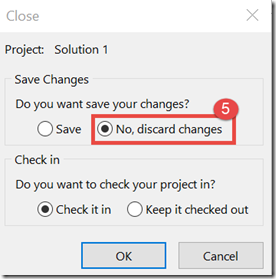
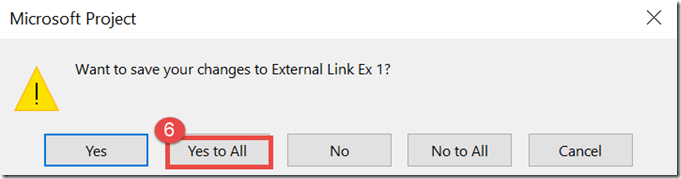
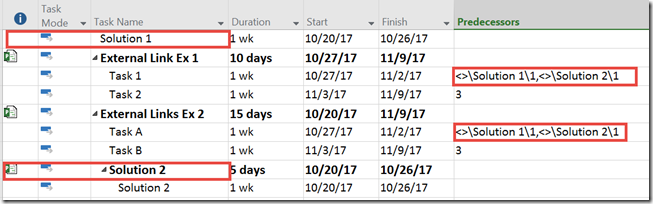




Leave A Comment
You must be logged in to post a comment.