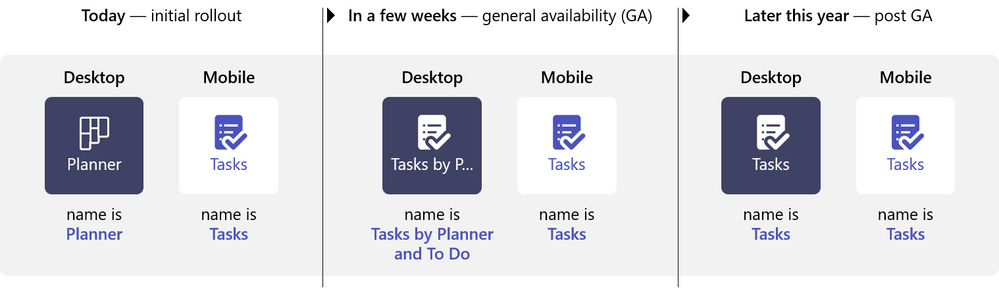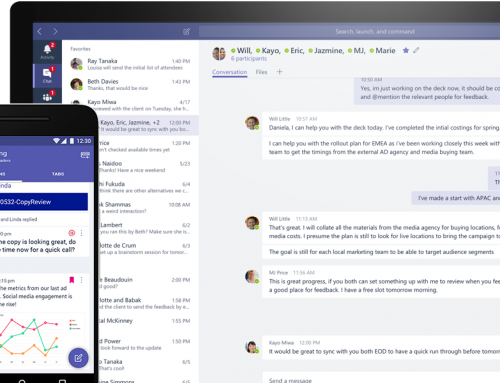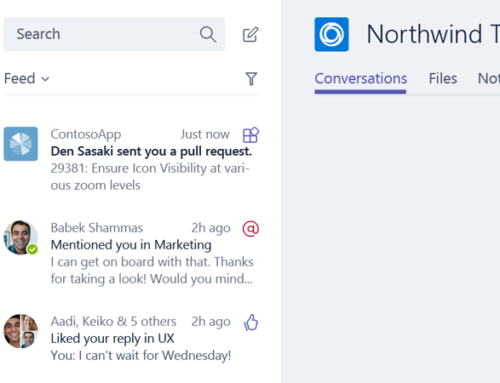Microsoft Teams Tasks Announcement
Microsoft just announced tasks in Teams is currently being rolled out. Tasks in Microsoft Teams allows you to see all your Planner and To-Do tasks, giving you one place to view and manage your team and individual tasks.
How To Get the Tasks in Teams app when it’s available:
Click the ellipses in the Teams left siderail and select Planner (the name will show as Planner for now, then change to Tasks by Planner and To Do until it will finally be simplified to Tasks). On Teams mobile clients, users will always see the app name as Tasks.
New Additions to Tasks in Teams:
- Tasks publishing– this allows you to create tasks at the corporate level and push those tasks to selected teams. As of now task publishing is only available in private view.
- Availability on Teams desktop, web and mobile– Tasks in Teams is available, when added to one environment you will see it on the others. Guest users can only access the tasks tab on mobile.
- Tasks views– Tasks in Teams app and tab include four views: board, charts, schedule and lists view. All are available on desktop and web experiences, list view is the only view you can see when using mobile.
- List view new capability- edit multiple tasks at once on desktop and web experiences.
- Enable or Disable Tasks in Teams– you can visit the docs page to view the steps to enable or disable Tasks in Teams for your entire organization or specific users, setting to automatically pin the app to the siderail and hiding my tasks list for users.
- Graph API and Power Automate Integrations– you can use these for To Do and Planner to surface tasks created in other apps in Tasks in Teams.
Please reach out to info@ppmworks.com for any questions or comments. We hope you enjoy this new feature!
Information taken from https://techcommunity.microsoft.com/t5/planner-blog/announcing-tasks-in-microsoft-teams-public-rollout/ba-p/1502225#.XyBnqkWINpA.linkedin