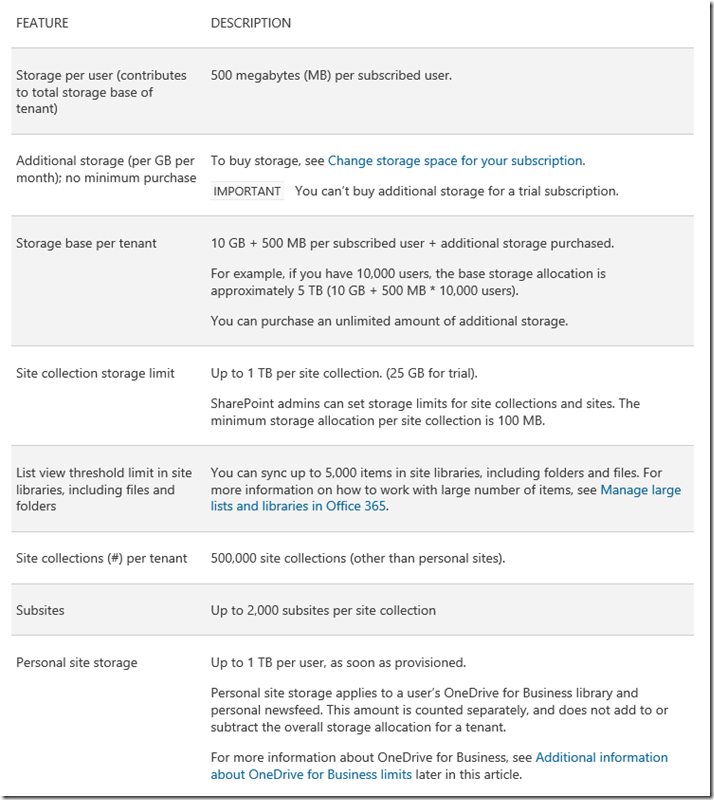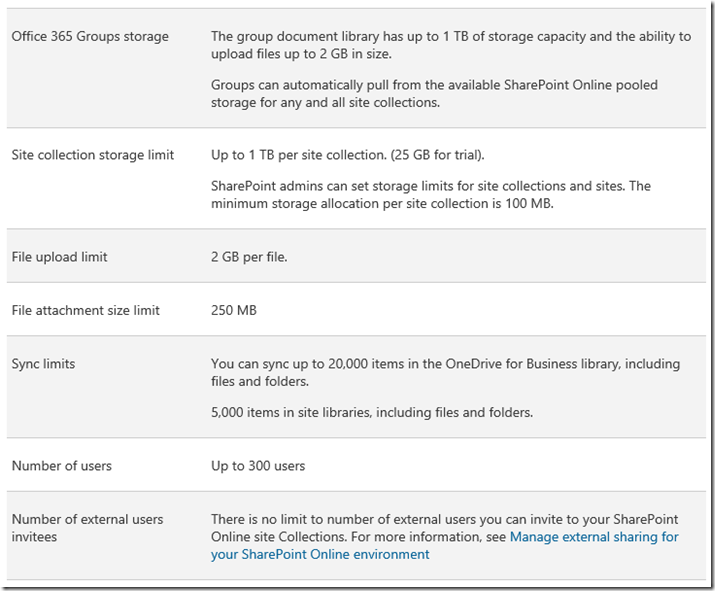Project Online Storage Limits
As many of you are starting to see the real benefits of Project Online and SharePoint Online – some may still be looking for some more information. Here are some Microsoft provided Project Online Storage Limits and Guidelines
For the complete article on SharePoint Online and OneDrive for Business: software boundaries and limits
For this article you will need to know your Purchase Plan type. If you do not know what your Purchase Plan type is reach out to your Admin, your Microsoft Representative, or contact us and we will help you find the appropriate contact.
Limits in SharePoint Online in Office 365 plans
Note that the SharePoint Online for Office 365 Midsize Business, Office 365 Small Business, and Office 365 Small Business Premium are no longer available for purchase. Limits are still included here, however, for customers who are still using those plans. The four plans types that are included in this article are:
- Limits for SharePoint Online in Office 365 Business Essentials and Office 365 Business Premium
- Limits for SharePoint Online in Office 365 Enterprise, Education, and Government
- Limits for SharePoint Online in Office 365 Midsize Business
- Limits for SharePoint Online in Office 365 Small Business
Let us know if you have any questions. Enjoy.
– The PPM Works Team
SharePoint Online and OneDrive for Business: software boundaries and limits
This article describes some important limitations that you might need to know for different SharePoint Online plans in Office 365. For example, it provides information about number of supported users, storage quotas, and file-size limits. This article covers the limits for paid subscriptions. You might see different limits for trial plans and SharePoint Online preview sites.
Note In Office 365 plans, software boundaries and limits for SharePoint Online are managed separately from mailbox storage limits. Mailbox storage limits are set up and managed by using Exchange Online. For more information about how Exchange manages mailbox limits, see Mailbox types and storage limits for Recipients.
In this article
- SharePoint Online feature availability
- Limits in SharePoint Online in Office 365 plans
- Limits for site elements in SharePoint Online
- Additional information about OneDrive for Business limits
- Additional Resources
SharePoint Online feature availability
Need help determining which SharePoint solution best fits your organization’s needs?
SharePoint Online can be included in an Office 365 plan, or it can be purchased as a standalone plan, such as SharePoint Online Plan 1 or SharePoint Online Plan 2. The various plans include different SharePoint Online offerings.
You can choose the plan that best fits your organization’s needs. Each person who accesses the SharePoint Online service must be assigned to a subscription plan.
To learn more about SharePoint feature availability and the SharePoint Online service in Office 365, see the SharePoint Online Service Descriptions.
Limits for SharePoint Online in Office 365 Business Essentials and Office 365 Business Premium
The following table describes the limits for SharePoint Online in Office 365 Business Essentials and Office 365 Business Premium.
FEATURE
DESCRIPTION
Storage per user (contributes to total storage base of tenant)
500 megabytes (MB) per subscribed user.
Additional storage (per GB per month); no minimum purchase
To buy storage, see Change storage space for your subscription.
Important You can’t buy additional storage for a trial subscription.
Storage base per tenant
10 GB + 500 MB per subscribed user + additional storage purchased.
For example, if you have 10,000 users, the base storage allocation is approximately 5 TB (10 GB + 500 MB * 10,000 users).
You can purchase an unlimited amount of additional storage.
Site collection storage limit
Up to 1 TB per site collection. (25 GB for trial).
SharePoint admins can set storage limits for site collections and sites. The minimum storage allocation per site collection is 100 MB.
List view threshold limit in site libraries, including files and folders
You can sync up to 5,000 items in site libraries, including folders and files. For more information on how to work with large number of items, see Manage large lists and libraries in Office 365.
Site collections (#) per tenant
500,000 site collections (other than personal sites).
Subsites
Up to 2,000 subsites per site collection
Personal site storage
Up to 1 TB per user, as soon as provisioned.
Personal site storage applies to a user’s OneDrive for Business library and personal newsfeed. This amount is counted separately, and does not add to or subtract the overall storage allocation for a tenant.
For more information about OneDrive for Business, see Additional information about OneDrive for Business limits later in this article.
Office 365 Groups storage
The group document library has up to 1 TB of storage capacity and the ability to upload files up to 2 GB in size.
Groups can automatically pull from the available SharePoint Online pooled storage for any and all site collections.
Site collection storage limit
Up to 1 TB per site collection. (25 GB for trial).
SharePoint admins can set storage limits for site collections and sites. The minimum storage allocation per site collection is 100 MB.
File upload limit
2 GB per file.
File attachment size limit
250 MB
Sync limits
You can sync up to 20,000 items in the OneDrive for Business library, including files and folders.
5,000 items in site libraries, including files and folders.
Number of users
Up to 300 users
Number of external users invitees
There is no limit to number of external users you can invite to your SharePoint Online site Collections. For more information, see Manage external sharing for your SharePoint Online environment
When reviewing the information on the previous table, remember that the base storage limits for Office 365 Business Essentials, and Office 365 Business Premium, (10 GB + 500 MB per subscribed user) will affect some of these values. For example, although SharePoint Online for these plans imposes a limit of 1 TB per site collection, your particular tenant might not have enough storage available to contain a site collection of 1 TB.
Important It’s a good idea to monitor the Recycle Bin and empty it regularly. Content in the Recycle Bin is counted against the storage quota for a tenant. For example, if the Recycle Bin on a site contains 5 GB of content, that 5 GB is subtracted from the available storage.
Limits for SharePoint Online in Office 365 Enterprise, Education, and Government
The following plan offerings have common boundaries and limits:
- Microsoft Office 365 Enterprise subscriptions (E1 – E4)
- Microsoft Office 365 Government subscriptions (G1 – G4)
- Microsoft Office 365 Education subscriptions (E2 – E4)
- Microsoft Office 365 Kiosk subscriptions (K1-K2)
- SharePoint Online stand-alone subscription plans (Plan 1 and Plan 2).
The following table describes those limits.
FEATURE
OFFICE 365 ENTERPRISE PLANS
(INCLUDING E1-E4, E2-E4, G1-G4, AND SHAREPOINT ONLINE PLAN 1 AND PLAN 2
OFFICE 365 KIOSK PLANS (ENTERPRISE AND GOVERNMENT K1-K2)
Storage per user (contributes to total storage base of tenant)
500 megabytes (MB) per subscribed user.
Zero (0).
Licensed Kiosk Workers do not add to the tenant storage base.
Additional storage (per GB per month); no minimum purchase
To buy storage, see Change storage space for your subscription.
Important You can’t buy additional storage for a trial subscription.
To buy storage, see Change storage space for your subscription.
Important You can’t buy additional storage for a trial subscription.
Storage base per tenant
10 GB + 500 MB per subscribed user + additional storage purchased.
For example, if you have 10,000 users, the base storage allocation is approximately 5 TB (10 GB + 500 MB * 10,000 users).
You can purchase an unlimited amount of additional storage.
Important If you have a Government Community Cloud plan, you can purchase additional storage up to 25 TB.
10 GB + additional storage purchased.
You can purchase an unlimited amount of additional storage.
Important If you have a Government Community Cloud plan, you can purchase additional storage up to 25 TB.
Site collection storage limit
Up to 1 TB per site collection. (25 GB for trial).
SharePoint admins can set storage limits for site collections and sites. The minimum storage allocation per site collection is 100 MB.
Up to 1 TB per site collection. (25 GB for a trial). SharePoint admins can set storage limits for site collections and sites. The minimum storage allocation per site collection is 100 MB.
Important If you have a Government Community Cloud plan, the limit is 100 GB.
Kiosk workers (plans K1-K2) cannot administer SharePoint site collections. You will need a license for at least one Enterprise plan user to manage Kiosk site collections.
List view threshold limit in site libraries, including files and folders
You can sync up to 5,000 items in site libraries, including folders and files. For more information on how to work with large number of items, see Manage large lists and libraries in Office 365
You can sync up to 5,000 items in site libraries, including folders and files. For more information on how to work with large number of items, see Manage large lists and libraries in Office 365
Site collections (#) per tenant
500,000 site collections (other than personal sites).
500,000 site collections.
Subsites
Up to 2,000 subsites per site collection
Up to 2,000 subsites per site collection
Personal site storage
Up to 1 TB per user, as soon as provisioned.
Personal site storage applies to a user’s OneDrive for Business library and personal newsfeed. This amount is counted separately, and does not add to or subtract the overall storage allocation for a tenant.
For more information about OneDrive for Business, see Additional information about OneDrive for Business limits later in this article.
Not available.
Office 365 Groups storage
The group document library has up to 1 TB of storage capacity and the ability to upload files up to 2 GB in size.
Groups can automatically pull from the available SharePoint Online pooled storage for any and all site collections.
The group document library has up to 1 TB of storage capacity and the ability to upload files up to 2 GB in size.
Groups can automatically pull from the available SharePoint Online pooled storage for any and all site collections.
Public Website storage default
5 GB
A SharePoint admin can allocate up to 1 TB (the limit for a site collection).
5 GB
A SharePoint admin can allocate up to 1 TB (the limit for a site collection).
Kiosk workers (plans K1-K2) cannot administer Sharepoint site collections. You will need a license for at least one Enterprise plan user to manage Kiosk site collections.
File upload limit
2 GB per file.
2 GB per file.
File attachment size limit
250 MB
250 MB
Sync limits
You can sync up to 20,000 items in the OneDrive for Business library, including files and folders.
5,000 items in site libraries, including files and folders.
You can sync up to 20,000 items in the OneDrive for Business library, including files and folders.
5,000 items in site libraries, including files and folders.
Maximum number of users per tenant
1 – 500,000+
Note If you have more than 500,000 users, please contact a Microsoft representative to discuss detailed requirements.
1 – 500,000+
Note If you have more than 500,000 users, please contact the Microsoft representative to discuss detailed requirements.
Number of external user invitees
There is no limit to number of external users you can invite to your SharePoint Online site Collections. For more information, see Manage external sharing for your SharePoint Online environment.
There is no limit to number of external users you can invite to your SharePoint Online site Collections. For more information, see Manage external sharing for your SharePoint Online environment.
When reviewing the information on the previous table, remember that the base storage limits for Office 365 Enterprise (10 GB + 500 MB per subscribed user) will affect some of these values. For example, although SharePoint Online for Office 365 Enterprise plans imposes a limit of 1 TB per site collection and a limit of 500,000 site collections, your particular tenant might not have enough storage available to contain 500,000 site collections of 1 TB each.
Important It’s a good idea to monitor the Recycle Bin and empty it regularly. Content in the Recycle Bin is counted against the storage quota for a tenant. For example, if the Recycle Bin on a site contains 25 GB of content, that 25 GB is subtracted from the available storage.
Limits for SharePoint Online in Office 365 Midsize Business
The following table shows the software boundaries and limits for SharePoint Online in Office 365 Midsize Business.
This plan is no longer available for purchase. See Switch to a different Office 365 plan or subscription for instructions on how to update your plan to one of the new plans.
FEATURE
DESCRIPTION
Storage per user (contributes to total storage base of tenant)
500 megabytes (MB) per subscribed user.
Storage base per tenant
10 GB + 500 MB per subscribed user.
For example, if you have 250 users, the base storage allocation is 135 GB (10 GB + 500 MB * 250 users).
You can purchase additional storage up to a maximum of 20 TB.
Additional storage at a cost per GB per month.
To buy storage, see Change storage space for your subscription.
Important You can’t buy additional storage for a trial subscription.
Site collection quota limit
Up to 1 TB per site collection. (25 GB for a trial).
SharePoint admins can set storage limits for site collections and sites. The minimum storage allocation per site collection is 100 MB.
Site collections (#) per tenant
20 site collections (other than personal sites).
Subsites
Up to 2,000 subsites per site collection.
Personal site storage
1 TB per user as soon as provisioned.
Personal site storage applies to a user’s OneDrive for Business library and personal newsfeed. This amount is counted separately, and does not add to or subtract the overall storage allocation for a tenant.
For more information about OneDrive for Business, see Additional information about OneDrive for Business limits later in this article.
Office 365 Groups storage
The group document library has up to 1 TB of storage capacity and the ability to upload files up to 2 GB in size.
Groups can automatically pull from the available SharePoint Online pooled storage for any and all site collections.
Public Website storage default
5 GB
A SharePoint admin can allocate up to 1 TB (the limit for a site collection).
File upload limit
2 GB per file.
File attachment size limit
250 MB
Sync limits
20,000 items in the OneDrive for Business library, including files and folders.
5,000 items in site libraries, including files and folders.
Number of users
1 – 250 users
Number of external user invitees
There is no limit to number of external users you can invite to your SharePoint Online site Collections. For more information, see Manage external sharing for your SharePoint Online environment
When reviewing the information on the previous table, remember that the base storage limits for Office 365 for Midsize Business (10 GB + 500 MB per subscribed user) will affect some of these values. For example, although SharePoint Online for Midsize Business imposes a limit of 1 TB per site collection and a limit of 20 site collections, your particular tenant might not have enough storage available to contain 20 site collections of 1 TB each.
Important It’s a good idea to monitor the Recycle Bin and empty it regularly. Content in the Recycle Bin is counted against the storage quota for a tenant. For example, if the Recycle Bin on a site contains 25 GB of content, that 25 GB is subtracted from the available storage.
Limits for SharePoint Online in Office 365 Small Business
SharePoint Online in Office 365 Small Business and Office 365 Small Business Premium have common boundaries and limits. The following table describes those limits.
This plan is no longer available for purchase. See Switch to a different Office 365 plan or subscription for instructions on how to update your plan to one of the new plans.
FEATURE
DESCRIPTION
Storage per user (contributes to total storage base of tenant)
500 megabytes (MB) per subscribed user.
Site collection quota limit
Up to 1 TB per site collection. The minimum storage allocation per site collection is 100 MB.
Site collections (#) per tenant
1 site collection per tenant.
Subsites
Up to 2,000 subsites per site collection
Total available tenant storage
10 GB + 500 MB per user. For example, if you have 10 users, the base storage allocation is 15 GB (10 GB + 500 MB * 10 users). You can purchase additional storage up to a maximum of 1TB.
Personal site storage
1 TB per user, as soon as provisioned. This amount is counted separately, and does not add to or subtract from the overall storage allocation for a tenant. Personal site storage applies to a user’s OneDrive for Business library and personal newsfeed. For more information, see Additional information about OneDrive for Business limits
Office 365 Groups storage
The group document library has up to 1 TB of storage capacity and the ability to upload files up to 2 GB in size.
Groups can automatically pull from the available SharePoint Online pooled storage for any and all site collections.
Public Website storage default
5 GB A SharePoint admin can allocate up to 1 TB (the limit for a site collection).
File upload limit
2 GB per file.
File attachment size limit
250 MB
Sync limits
20,000 items in the OneDrive for Business library, including files and folders. 5,000 items in site libraries, including files and folders.
Number of users
1 – 25 users
Number of external users invitees
There is no limit to number of external users you can invite to your SharePoint Online site Collections. For more information, see Manage external sharing for your SharePoint Online environment
When reviewing the information on the previous table, remember that the base storage limits for Office 365 Small Business (10 GB + 500 MB per subscribed user) will affect some of these values. For example, although SharePoint Online for Small Business imposes a limit of 1 TB per site collection, your particular tenant might not have enough storage available to contain a site collection of 1 TB.
Limits for site elements in SharePoint Online
There are also limits for site elements of a SharePoint Online site. Here are some examples:
- List and Library limits Different types of columns have different limitations. For example, you can have up to 276 columns in a list for columns that contain a single line of text.
- Page limits You can add up to 25 Web Parts to a single wiki or web page.
- Security limits Different security features have different limits. For example, a single user can belong to no more than 5,000 security groups.
The specific elements for the previous site elements are too numerous to list here, but you can learn more about them in the TechNet article Software Boundaries and Limits for SharePoint 2013. In this linked article, only the sections on List and Library Limits, Page Limits, and Security Limits apply to SharePoint Online.
Caution Feature-specific information in this TechNet article may not be accurate for SharePoint Online.
Additional information about OneDrive for Business limits
Each user in SharePoint Online for Office 365 gets an individual storage allocation of 1 TB for personal site content (100 GB for government plans). Personal sites include the user’s OneDrive for Business library, a Recycle Bin, and personal newsfeed information.
All SharePoint Online for Office 365 plans include the same storage allocation for individual personal sites. This storage allocation is separate from the tenant allocation.
For more information about limits on OneDrive for Business allocation, see Limits on using the OneDrive for Business Windows Sync client.
Additional Resources
For information about this:
Go here :
Office 365 connectivity limits
To learn more about Internet bandwidth, port and protocol considerations for Office 365 plans, see Office 365 Ports and Protocols.
SharePoint feature availability
To learn more about SharePoint feature availability and the SharePoint Online service in Office 365, see SharePoint Online Service Descriptions.
SharePoint Online search limits
To learn more about the search limits for SharePoint Online, see Search limits for SharePoint Online.
Mobile devices
To learn more about opening a SharePoint Online site from a mobile device, see Use a mobile device to work with SharePoint Online sites.
File types
To learn about file types that you can’t add to a list, see Types of files that cannot be added to a list or library.
Online URLs
To learn about SharePoint Online addresses, see SharePoint Online URLs and IP Addresses.
Site languages
To learn how to set language for your sites, see Change your language and region settings.
Planning and deploying SharePoint Online
- SharePoint Online Planning Guide for Office 365 for business.
- SharePoint Online Planning Guide for Office 365 Small Business.
Change storage space
Change storage space for your subscription.
Important You can’t buy additional storage for a trial subscription.
Update history
Last updated
What changed?
October 17, 2014
Updated information for new SKUs.
August 26, 2014
Added file size attachment limit for all SKUs.