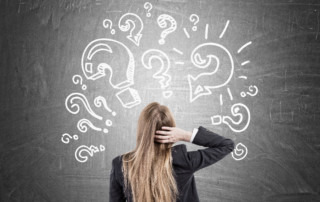PPM Works Blog
PPM Works enjoys sharing our knowledge and expertise
This blog is dedicated to all those Project, Power BI, Power Automate, Power App, Teams, Planner and Microsoft 365 users that have benefited from someone else’s knowledge. We invite you to comment, share our posts, and submit questions. PPM Works believes in a transparent teamwork approach. Learn well.
Project Summary Task
Project Summary Task PPM Works delivers Project training sessions in addition to our consulting services. One thing we have noticed on many occasions is failing to display the Project Summary Task in Microsoft [...]
MPUG Boston Chapter Meeting: Earned Value
MPUG Boston Chapter Meeting: Earned Value Event Description: Join the Boston Chapter of MPUG for our next meeting on Wednesday September 7, 2016 where the topic will be “Earned Value: Gotta Love It Because [...]
Turning Off the Online Status Next to a Resource Name
Turning Off the Online Status Next to a Resource Name One of the great new features in Project Professional 2013 and Project Professional 2016 is the online color coded status box that appears next [...]
Microsoft PPM Support Roles and Responsibilities
Microsoft PPM Support Roles and Responsibilities Understanding Microsoft PPM Support Roles and Responsibilities is critical to the success of any Project Online / Server solution. Organizations change. New business units onboard. New individuals are [...]
Restarting a Workflow
Restarting a Workflow At PPM Works we often have customers contact us for support contracts to address problems with existing workflows. We have seen a few organizations make a common mistake when creating a [...]
The Site Template Requires that the Feature {e995e28b-9ba8-4668-9933-cf5c146d7a9f} Be Activated.
The Site Template Requires that the Feature {e995e28b-9ba8-4668-9933-cf5c146d7a9f} Be Activated. Recently in one of our customers environment the Project Site Creation was failing with the error: The site template requires that the Feature {e995e28b-9ba8-4668-9933-cf5c146d7a9f} [...]