Unable to Select Task Checkbox
You may see the behaviour where in, Task check box is greyed out and giving no option to select the task. Below is the screenshot.
This is the known issue and you may get this behaviour if you have changed the Site Theme to non default theme. You can verify the site theme using below steps.
1) Click on the Gear button on the Top right corner of the site.
2) Click on “Change the look”
3) Verify the current theme. If it is non default theme like “Green”, Orange, grey etc. then change it back to default theme “Office” and check if that helps to fix the issue.
The fix for this issue is included in http://support.microsoft.com/kb/2899508
If you need any additional information or support please contact us
PPM Works is a full service Microsoft Project and Portfolio Management consultancy, focused on Microsoft Project Server and Microsoft SharePoint platforms. We believe in partnering with our clients to exceed expectations and build long lasting rewarding partnerships. We are continuously building a knowledge base of multiple tips, tricks and solutions to make your use of Microsoft Project Pro as quick and easy as possible. Contact us for more information.
Stay updated with the latest of Project Online/Server 2013 with us: Subscribe. Check our future events!
Subscribe to our webcast email list for updates on our upcoming webinars!
Visit our FAQ Page for access to our tool box.

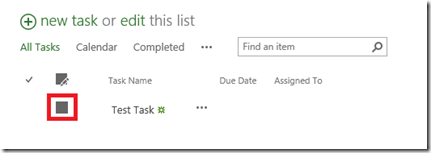





Leave A Comment
You must be logged in to post a comment.