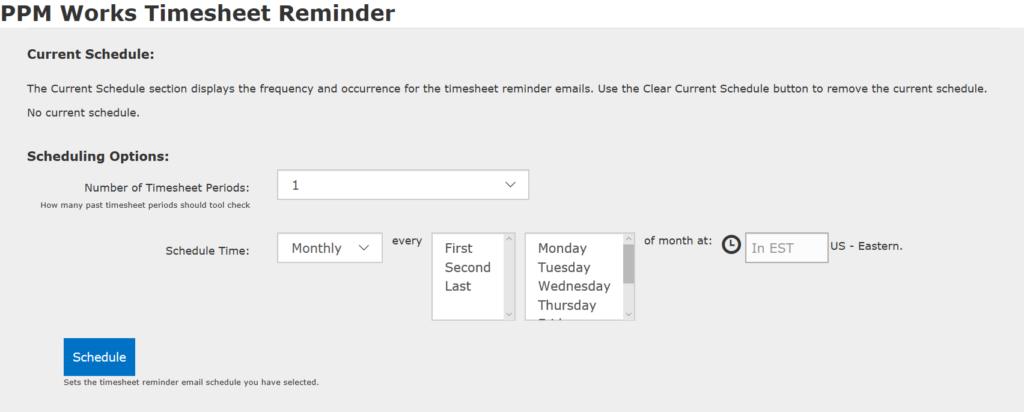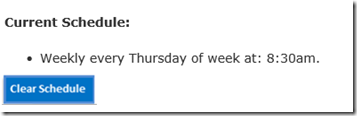PPM Works Timesheet Reminder Add-in
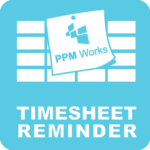 PPM Works Timesheet Reminder is a handy tool to ensure you’re submitting your timesheets before they’re due. With Timesheet Reminder, you can configure the frequency of email reminders, along with how far back you would like the tool to look to ensure you’ve submitted your timesheets. This is handy for those who are allowed to submit more than one timesheet at once.
PPM Works Timesheet Reminder is a handy tool to ensure you’re submitting your timesheets before they’re due. With Timesheet Reminder, you can configure the frequency of email reminders, along with how far back you would like the tool to look to ensure you’ve submitted your timesheets. This is handy for those who are allowed to submit more than one timesheet at once.
This add-in requires SharePoint email to be configured, and valid email addresses for users.
Timesheet Reminder Schedule Instructions:
Steps to Schedule the Email Reminder:
1. From the Number of Previous Timesheet Periods dropdown, select the number of periods to be included in the email. For instance, if you want the tool to check if you’ve submitted timesheets for the previous 6 pay periods, select 6.
2. Enter the Schedule Time. This will be the frequency of your reminders, so if you need to be reminded every Friday, select Weekly.
3. Click the Schedule button to schedule. Only one schedule is allowed.
Current Schedule:
The Current Schedule section displays the frequency and occurrence for the timesheet reminder emails. Use the Clear Current Schedule button to remove the current schedule or stop the timesheet reminders from being sent.
Buttons:
Schedule: Sets the timesheet reminder email schedule you have selected.
Clear Schedule: Removes the previously set schedule and stops email alerts from being sent.