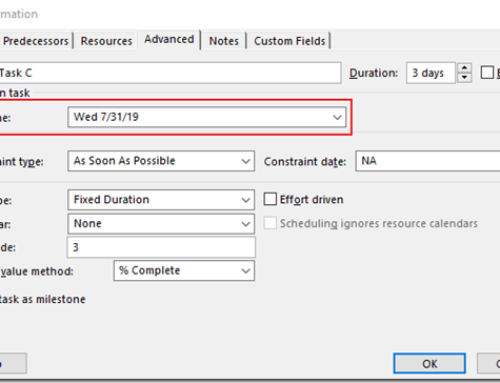Project Programming Tasks
In understanding Project Programming Tasks, this post provides articles that show how to develop apps for Project 2013, create workflows for demand management, customize the Project Web App ribbon, create Web Parts. Also learn how to create remote event receivers, bulk update custom fields, and create project sites for Project Online.
Applies to: Project Professional 2013
Project Server 2013
This section includes some “how-to” articles that show how to use the JavaScript library for the client-side object model (CSOM), and perform other programming tasks for Project Server 2013 and Project Online. Examples of programming tasks include creating a SharePoint-hosted Project Server app, creating workflows for demand management; programming Project Server applications with the Windows Communication Foundation (WCF); customizing the Project Web App ribbon; creating Project Server Web Parts; creating Project Server event handlers and remote event receivers; and bulk updating custom fields and creating project sites for Project Online.
For additional programming topics, see Client-side object model (CSOM) for Project 2013 and Task pane add-ins for Project. The Apps for Office and SharePoint developer documentation has how-to topics and references for app development.
Note For information about programming with the JS Grid control, see JS Grid Control in the SharePoint 2010 developer reference. For the managed code reference, see Microsoft.SharePoint.JSGrid Namespace. For the JS Grid control web controls, see JSGrid class.
-
Getting started developing Project Server workflows: Learn how to create workflows for Project Server 2013 by using SharePoint Designer 2013 and Visual Studio 2012. Watch our video on Workflows
-
Project Online: Bulk update custom fields and create project sites from a workflow
-
Create, retrieve, update, and delete projects by using the Project Server JavaScript object model
-
Walkthrough: Create a SharePoint-hosted Project Server add-in : includes a section on how to modify the Project Web App ribbon
PPM Works is a full service Microsoft Project and Portfolio Management consultancy, focused on Microsoft Project Server and Microsoft SharePoint platforms. We believe in partnering with our clients to exceed expectations and build long lasting rewarding partnerships. We are continuously building a knowledge base of multiple tips, tricks and solutions to make your use of Microsoft Project Pro as quick and easy as possible. Contact us for more information.
Stay updated with the latest of Project Online/Server 2013 with us: Subscribe. Check our future events!
Subscribe to our webcast email list for updates on our upcoming webinars!
Visit our FAQ Page for access to our tool box.