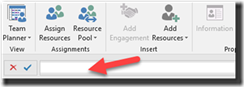Reenabling the Entry Bar in Project Professional
If you have a fresh installation (or an upgraded installation) of Project Professional, you may find that the Entry Bar – the handy bar at the top into which you can type information – has gone missing. But it’s easy to turn it back on!
Go to File > Options > Display, and check the box near “Entry Bar”.