Reducing the Maximum Units for Enterprise Resources
PPM Works has a customer that asked how to lock down the Maximum Units for resources so that Project Managers could not assign them to tasks at a higher percentage. In training I am always advising Project Managers to reduce the Assignment Units for resources when assigning them to tasks using Project Pro. If the Max Units is set to 100% in the Enterprise Resource Pool, Project Pro and Project Online (web-based schedule editing) will assign resources at 8h per day. We all know that resources are not available to work on tasks 100% of their time. If the resources Max Units is set to a lower percentage such as 40% in the Enterprise Resource Pool, Project will schedule an 8h task over 2.5 days. Changes to the Max Units should be communicated to prevent confusion as to why the task will have a longer duration.
If Project Managers are only editing schedules in the web, you can “lock” the Max Units by selecting the correct Task Type. The default Task Type is Fixed Units. This type locks the units so that when Project Managers are editing online, the variable for units does not change. If I increase Work, my Duration increases, If I adjust Duration my Work recalculates but the Units remains unchanged.
The scheduling engine uses the following equation: Work = Duration X Units
By adjusting the Max Units in the Enterprise Resource Pool and leaving the Task Type as Fixed Units, Project Managers will be unable to change either when editing in the web using the default views. Out of the box views do not contain the field “Type” and Resource Views are not editable. Assignment views are editable but Units is not in the default views. Only Administrator can add fields to view in PWA.
I have added Type to the view in the screenshot below.
If I increase the Work on a Fixed Units task, the Duration Recalculates and my allocation remains at 40%.
Hope this helps. Remember to communicate why an 8h task takes 2.5 days to complete. Please contact us with questions.

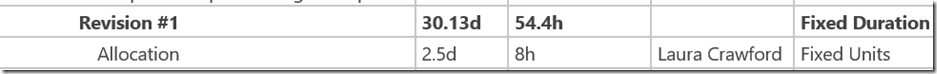
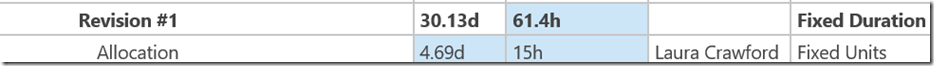




Leave A Comment
You must be logged in to post a comment.