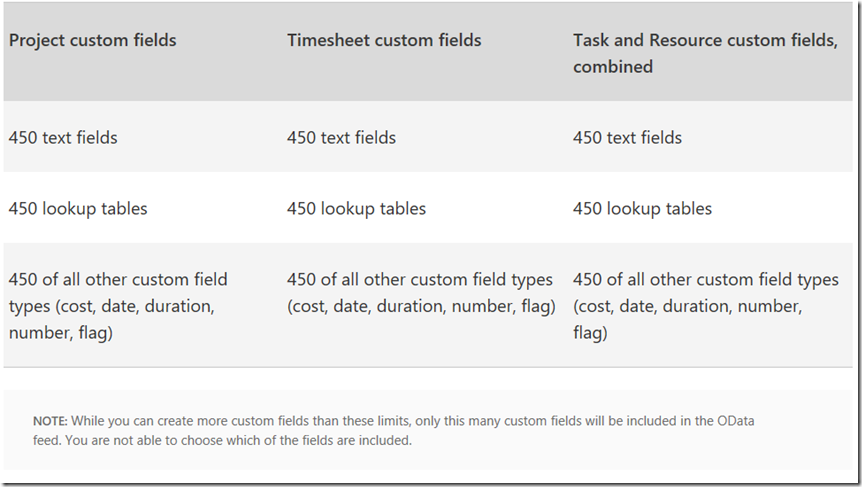Project Online: Software Boundaries and Limits
Repost from Microsoft, see the complete Microsoft article.
Sometimes folks are nervous about going to something new and while Project Online is not new it may be new for some people that are not used to a robust Project and Portfolio Management solution. In addition to all the benefits of Project Online and Office365 suite, there are some limitations that effect a very small subset of organizations (those with over 30,000 projects).
These specs are as of 2017 per PWA site (so you could have multiple PWA sites with 30,000 projects) – so basically we have not heard of any project number constraints for any Microsoft clients large or small. But this is good to know.
Tip: Want more info about Project Online and Office 365 plans? Take a look at the service descriptions for Project Online and Office 365.
Limits in Project Online
To keep Project Online performing at its best, there are some limits to how much data you can realistically store:
- 30,000 projects per Project Web App site
- Initial quota of 25GB per Project Web App site. Please see Tune Project Online performance for more informationNote: The 25GB limit for each Project Online database is separate from the limit on all data stored in the SharePoint site collection where Project Web App is enabled.
For reporting, there are also limits to how many single-value custom fields, of each type, get stored in the reporting schema.
Also for reporting, if an individual report’s source Excel file is larger than 10MB, it cannot be refreshed in Excel Online. Instead, you can:
- Refresh the report using Excel 2013.
- Purchase Power BI for Office 365 to extend that 10MB limit and refresh the report in Excel Online.
Learn more about file size limits for workbooks.
Other considerations
Beyond the data and custom field limits, there are a couple of other variables to consider.
Changing domains is not supported
If you want to use your own domain, like contoso.com, instead of the default domain, like contoso.onmicrosoft.com, you need to set up your domain before adding users to Project Online. Changing domains after you’ve added users is not supported.
It takes more time to load more projects
Because it takes more time to load more projects, someone who has access to a lot of projects may find it takes longer to do some things, like opening the Project Center or changing views in the Resource Center. Consider setting up filters to cut down on the load time for those users who have access to a large amount of information.
It takes more time to calculate multiple calendars
When a project, task, or resource has its own custom calendar, Project Online takes a little longer to calculate the dates for the work going on in your organization. Consider whether it makes sense to make some of the calendar changes on a broader scale, across your entire organization.
Your connection speed matters
If your connection to Project Online is running slowly, it can take a little longer to do things like load reports with a lot of data, or open, save, and publish a project through the Project Online Desktop Client.
For more information on Storage Limits, check out our Project/SharePoint Online Storage Limits blog