Microsoft Project: User Voice Site
At PPM Works, we are often asked about planned improvements and or new features to existing Microsoft applications. I learned about a new feature at the Microsoft Ignite Conference today.
In Project Online there is a new Send Feedback link on the settings drop down.
When selected you are brought to a page where you can view questions and ideas submitted to the Office 365 Project & Portfolio Management Team for review.
The Tips and Tricks section gives great instructions on how to use the site.
When I changed the view from Hot Ideas to Top Ideas, I found this great suggestion!
Microsoft has requested that you search before submitting a new idea to avoid duplication. They will merge the duplicate ideas together so the votes can be tallied correctly.
Of course not every idea submitted will be considered. Even those with a lot of votes may be rejected.
I think this is a great way to stay connected to the Project Development Team and have your voice be heard! They review every idea submitted. Don’t have an idea, read through submitted ideas and vote for those that are important to you.
Great session, Alex and Luke!
Hope this helps! Please contact us with questions.


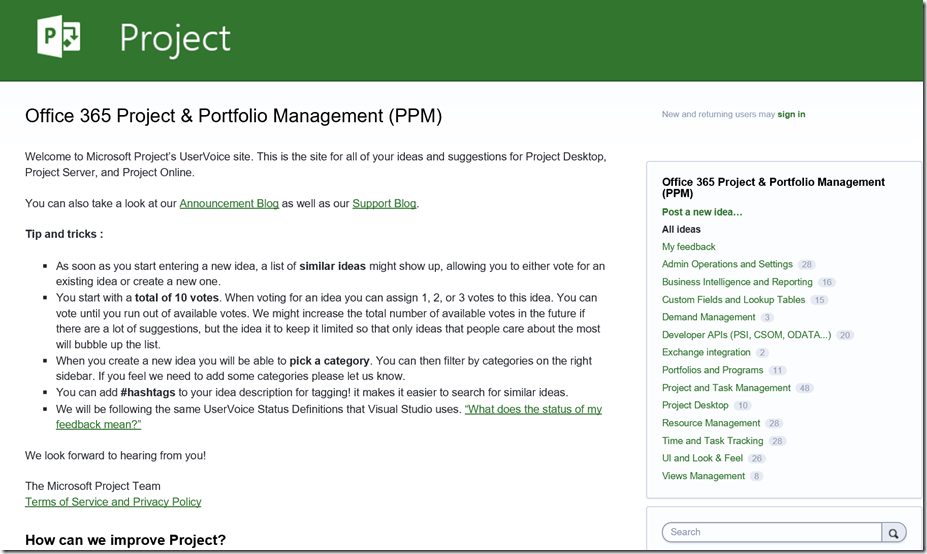
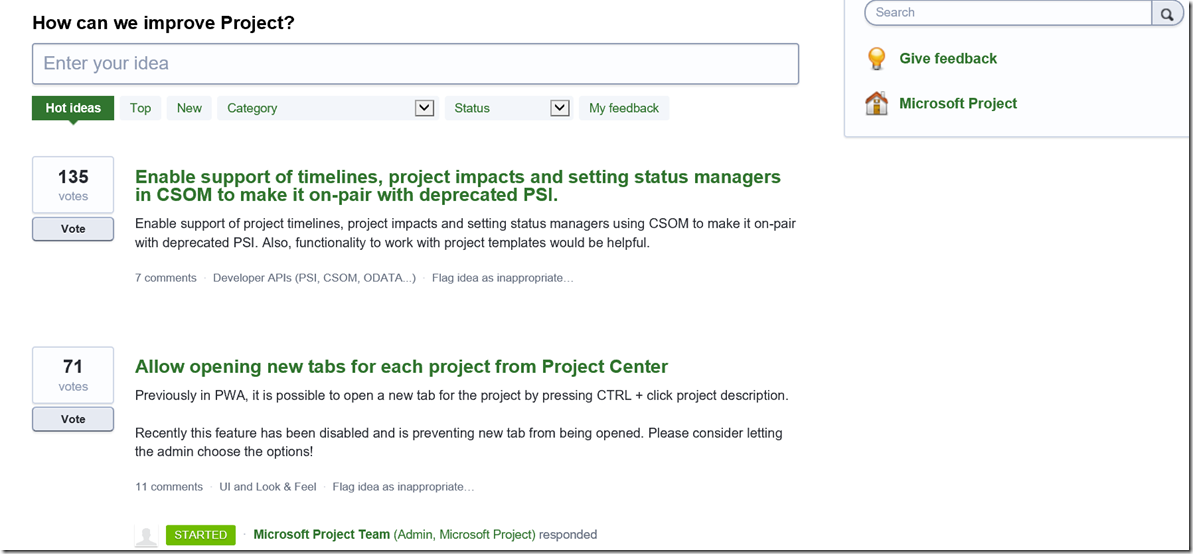
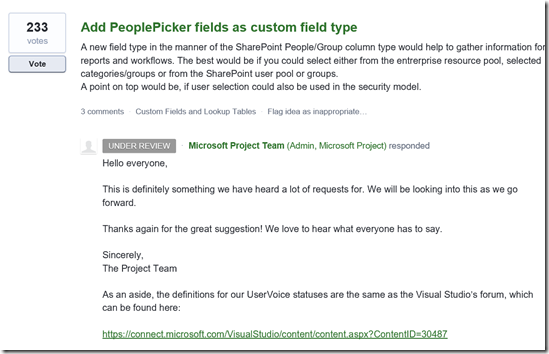




Leave A Comment
You must be logged in to post a comment.