Check in Pending – An Internal Error Occurred
Many of the support questions we receive at PPM Works involve projects that are stuck in a checked out state. This can happen when there’s a loss of connectivity, exiting Project Pro before the project was checked back in, or a failed job in the queue.
If the project has a check in pending status in the cache of Project Professional it will need to be cleared from the cache before you can open it for editing.
You will see the following error message when opening the project in Project Professional.
Steps to clear the cache:
- Open Project Pro connected to Project Server
- Open a blank project
- Navigate to File
Options
Save
Clean up cache
- Select Projects checked out to you in the Project filter
- Select the project with the check in pending status
- Remove from cache
- Click Ok
Note the message regarding potential loss of data. Data that did not sync to Project Server will be lost.
If the project check in pending persists you may need to fully clear your cache. Please refer to the following blog post for those steps: https://ppmworks.com/?s=clearing+cache
Hope this helps! Please contact us with any questions.

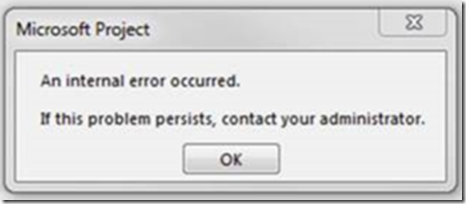
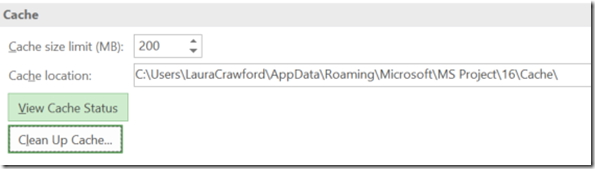
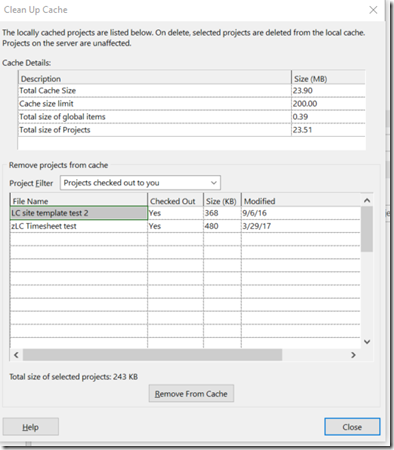
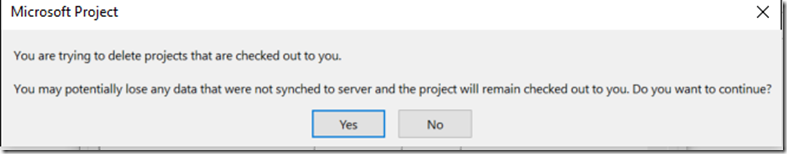




Leave A Comment
You must be logged in to post a comment.