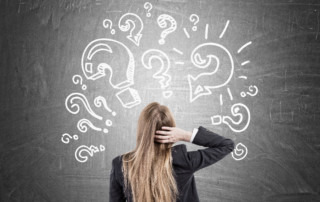PPM Works Blog
PPM Works enjoys sharing our knowledge and expertise
This blog is dedicated to all those Project, Power BI, Power Automate, Power App, Teams, Planner and Microsoft 365 users that have benefited from someone else’s knowledge. We invite you to comment, share our posts, and submit questions. PPM Works believes in a transparent teamwork approach. Learn well.
The Future —Online Project Planning in the Cloud
The Future —Online Project Planning in the Cloud The Microsoft Office Team recently published this wonderful article for online project planning in the cloud. For almost any company, whether large or small, project [...]
Project Server 2013 Deliverables
Project Server 2013 Deliverables A deliverable is a tangible and measurable result, outcome, or product that must be produced to complete a project or part of a project. The Project Server 2013 Deliverables provides [...]
Cannot Create New Users from Project Professional 2013
Cannot Create New Users from Project Professional 2013 By default you cannot create new users from Project Professional 2013 as User Logon Account is in read only mode. In earlier version(2010), this field was [...]
Administrator Controlled SharePoint Project Sites
Administrator Controlled SharePoint Project Sites For environments where SharePoint Project sites are used infrequently here’s a great tip for Administrator controlled SharePoint Project Sites. Step 1: Disable project site creation For Project Server on [...]
RBS in Project Server/Project Online
RBS in Project Server/Project Online The Resource Breakdown Structure (RBS) is a hierarchical security structure which is typically based on the management reporting structure of your organization, although it can also be structured in [...]
Time Saving Tip: Document Sharing
Time Saving Tip: Document Sharing Time saving Document sharing while leveraging all of SharePoint/One Drive features. So you are using OneDrive for Business or SharePoint for storing your documents – great. You know that [...]