Steps to Repair Project Pro After Installing an Alternative Version of Office
We often have customers at PPM Works that run in to issues when trying to open projects from Project Center in to Project Professional. If you are able to connect to Project Server from Project Professional and open enterprise projects, Project Professional will need to be repaired. This can occur when newer versions of Office are pushed out by IT Departments. For example, Office Pro Plus 2016 is rolled out to all users who have Project Professional 2013 installed. Now users are unable to open projects from Project Center using Project Pro.
Steps to repair:
- Open Programs and Features
- Select Microsoft Project Professional
- Click on Change
- Click Repair
Note: You may have to run the repair as an Administrator.
To run as an Administrator:
- Type in cmd in your Start menu
- Right click on Command Prompt and select Run as Administrator
Please check out our blogs for similar issues/error messages received when opening projects from PWA.
Please contact us with questions.

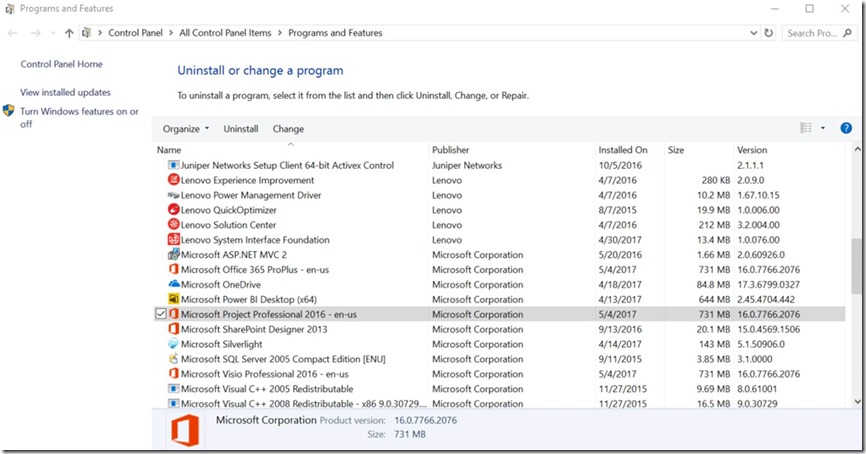
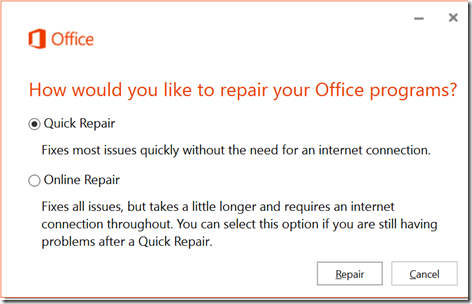
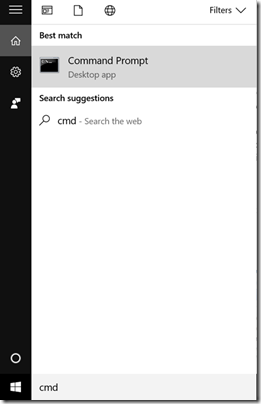




Leave A Comment
You must be logged in to post a comment.