Creating Rules to Approve Task Updates in Project Web App
As a trainer for PPM Works am I often asked about creating rules so Project Managers do not have to approve task updates. As a Project Manager that manages fixed work tasks in projects, the thought of auto accepting and publishing task updates is a bit frightening. As a consultant I cannot go over the hours in the project unless a have an approved change request. Auto accepting and publishing task updates removes the control I have over my project schedule, or does it?
From the Approvals page, select Manage Rules (you must have this permission enabled)
Select New
After naming the rule and giving it a description, scroll down the page.
Many users of PWA overlook 2 radio buttons on the Manage Rules page that can help you further define which task approvals to accept and publish.
- Where updated field matches a field in the published project
- Where updated field matches a specified value
In the screenshot below I have set a rule to auto approve task updates where the Task Actual Work <= Task Work.
If one of my Team Members submits an update where the Actual Work exceeds the planned work in the project, the task is not automatically approved. Instead I only see those tasks on my Approvals Page that exceed the planned work. I still have control over my schedule and I do not need to worry about task updates that exceed my Baseline Work being auto accepted and published to the project schedule.
Hope that helps! Please contact us with questions.

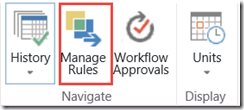
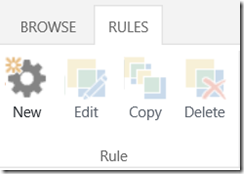
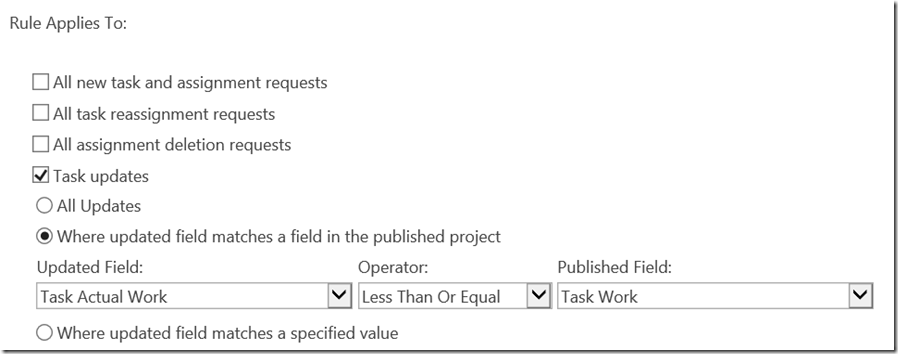




Leave A Comment
You must be logged in to post a comment.