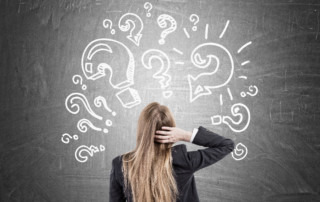Project Online Alerts and Reminders
Project Online Alerts and Reminders As we ring in the New Year, yes 2016 is here – and you may be wanting Project Online Alerts and Reminders and been searching on the internet only to find older posts stating it is not possible. As we all come [...]