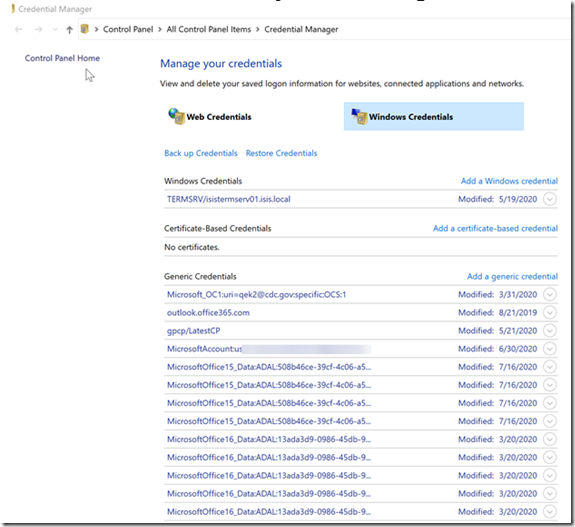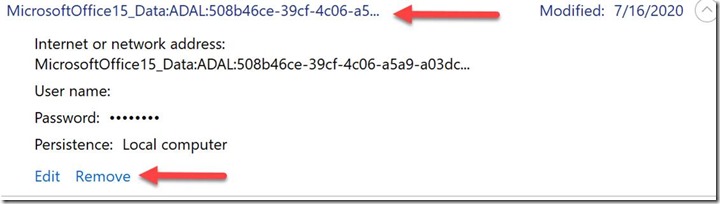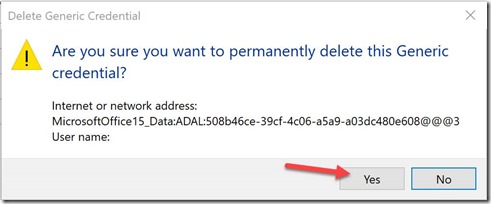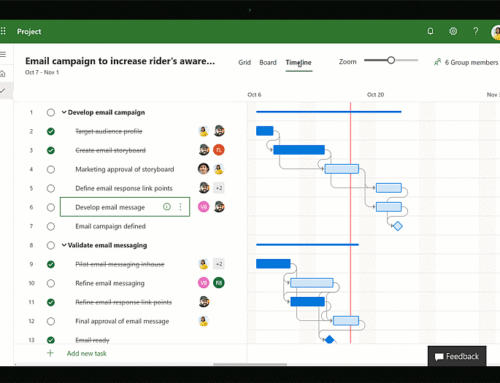Microsoft Project Issue Solved: Sorry, we were unable to open your project. Please try again.
PPM Works receives a lot of support emails around not being able to open a project from Project Center into Project Pro. If you have ever seen either of the following pop-ups, please follow the steps to resolve.
You will need to delete your stored Windows credentials.
Mine are located under Control Panel.
- Close all of your open Office Apps
- Please click on the Windows icon and type in Credentials
- Select Windows Credentials
- You need to delete all credentials starting with “MicrosoftOffice16_Data:ADAL”
- Click on the account to expand the details.
- Click Remove.
- Click Yes when prompted.
- Repeat for each account listed starting with MicrosoftOffice16_Data:ADAL
- Reopen Project Online and open your project into Project Pro again.
Find this helpful? Make sure to email Subscribe to our Blog