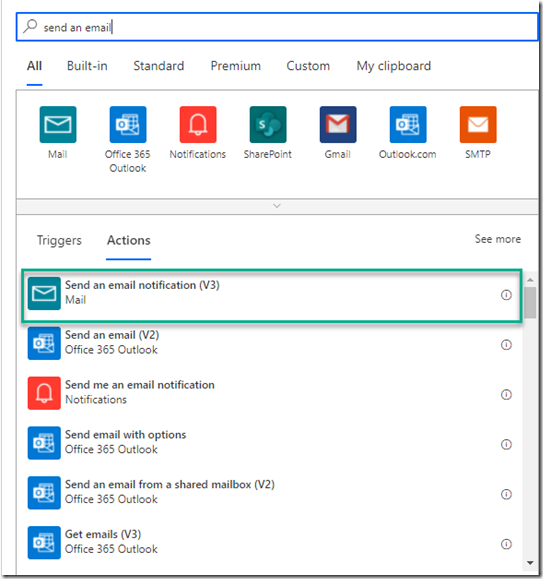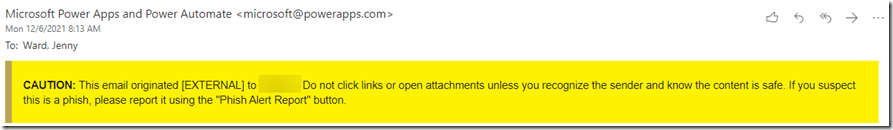Send a Power Automate Email From Someone Other Than Yourself
One of the most common uses of Power Automate is the ability to “automagically” send emails when certain criteria is met. For instance, a new SharePoint list item is created, or a list item is edited. If you’re like me, however, and don’t want every email in a person’s mailbox to have your name on it, then Power Automate has an action that makes this possible.
From your Actions list, when you enter “Send an email”, the top two choices that appear are V2 and V3:
As you may have guessed by the names, V2 preceded V3, only allowing the email address to come from either yourself, or from an email address to which you had access. But now you can send an email from Power Automate itself, keeping the alert generic. When you use the action for the first time, you will have to accept the use of this account, as it will be sending from “microsoft@powerapps.com”. As an additional, cautionary tale, note that you will be limited to sending no more than 100 emails per day from this account, and depending on the security settings in your email environment, you may receive an external sender alert at the top of each of these emails: