Restarting a Workflow
At PPM Works we often have customers contact us for support contracts to address problems with existing workflows. We have seen a few organizations make a common mistake when creating a workflow. They leave out the condition to restart the workflow from a specific stage in the workflow logic.
In Server Settings there is a link to Change or Restart Workflows.
The Administrator can select the Enterprise Project Type, select the Project and then advance the workflow or bring it back to a particular stage.
This will only work if the workflow is designed to allow the Administrator to move the project to a specific stage. If you have tried to move a project to a selected stage but upon opening the project it is brought back to the very beginning of the workflow instead of the selected stage, your workflow will need to be edited. You will not receive an error message within the Server Settings page upon clicking OK which can be confusing.
Using SharePoint Designer, from the Condition drop down select Include this Stage
Insert this condition at the beginning of every Stage and Transition and you will be able to restart the workflow from a specified stage.
Hope this helps! Please contact us with questions.

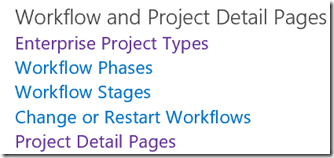
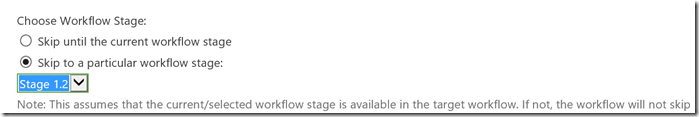

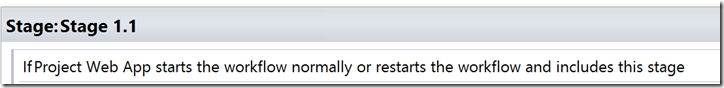




Leave A Comment
You must be logged in to post a comment.