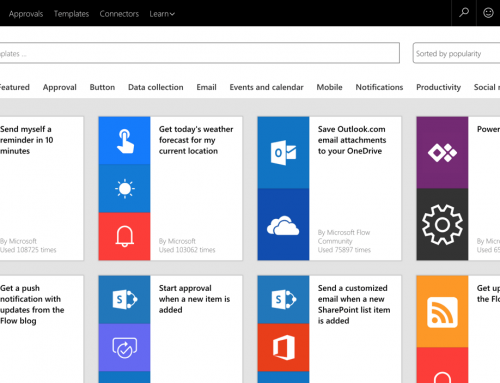Project Server and SharePoint December 2015 Cumulative Update
The Office 2016 December 2015 updates and cumulative updates are now available, please see the links below:
https://support.microsoft.com/en-gb/kb/3121650
Project 2016 December 2015 update:
https://support.microsoft.com/en-gb/kb/3114393
The Office 2013 December 2015 updates and cumulative updates are now available, please see the links below:
https://support.microsoft.com/en-gb/kb/3121650
Project Server 2013 December 2015 CU Server Roll up package:
https://support.microsoft.com/en-gb/kb/3114341
Project Server 2013 December 2015 update:
https://support.microsoft.com/en-gb/kb/3114360
Project 2013 December 2015 update:
https://support.microsoft.com/en-gb/kb/3114366
Also worth noting, if you haven’t done so already, install Service Pack 1 http://support2.microsoft.com/kb/2880556 first if installing the December 2015 CU.
The Office 2010 December 2015 updates and cumulative updates are now available, please see the links below:
https://support.microsoft.com/en-gb/kb/3121650
Project Server 2010 December 2015 CU Server Roll up package:
https://support.microsoft.com/en-gb/kb/3114405
Project Server 2010 December 2015 update:
Project 2010 December 2015 update:
https://support.microsoft.com/en-gb/kb/3114419
SP2 is a pre-requisite for the Office 2010 December 2015 updates.
As always, fully test these updates on a replica test environment before deploying to production.
PPM Works is a full service Microsoft Project and Portfolio Management consultancy, focused on Microsoft Project Server and Microsoft SharePoint platforms. We believe in partnering with our clients to exceed expectations and build long lasting rewarding partnerships. We are continuously building a knowledge base of multiple tips, tricks and solutions to make your use of Microsoft Project Pro as quick and easy as possible. Contact us for more information.
Stay updated with the latest of Project Online/Server 2013 with us: Subscribe. Check our future events!
Subscribe to our webcast email list for updates on our upcoming webinars!
Visit our FAQ Page for access to our tool box.