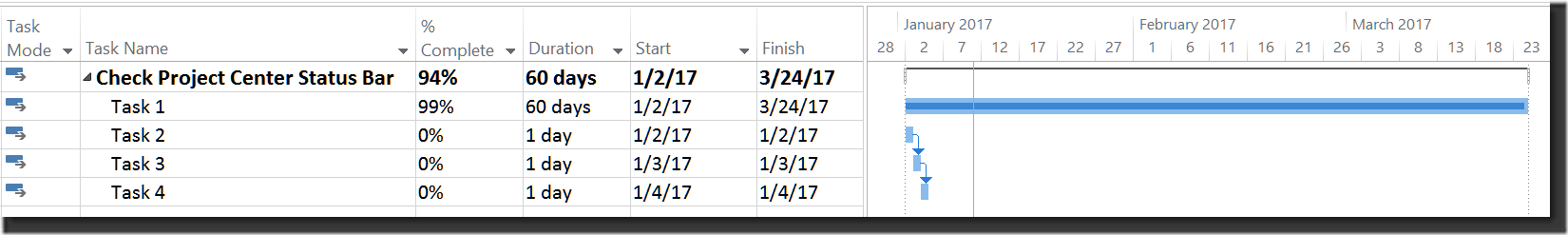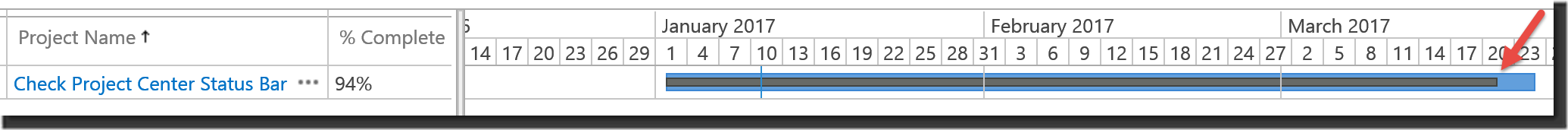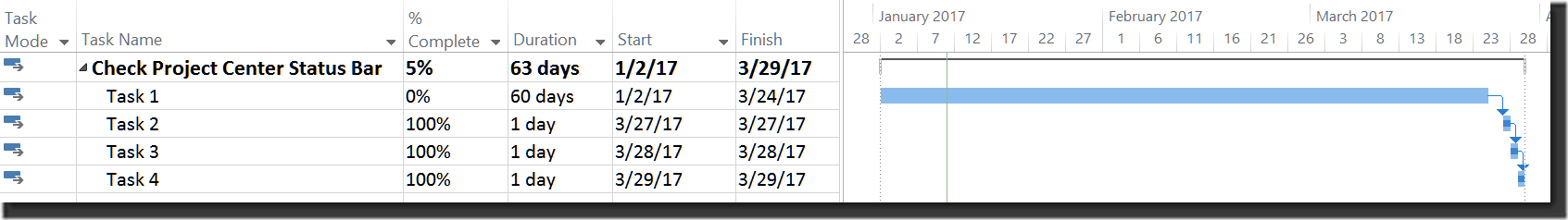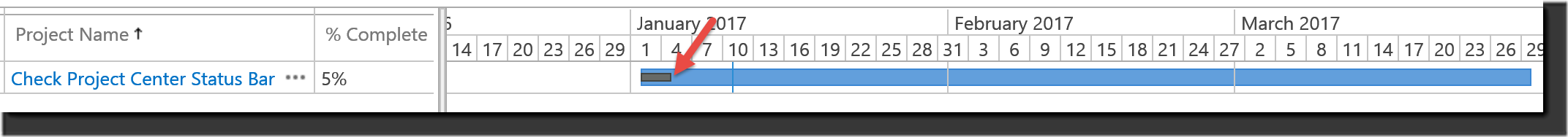Project Center Progress Bars Display the Percent Complete Status of Projects
When viewing the Project Online/Server Gantt bars in Project Center the grey progress bar indicates percent complete status of the project. It’s important to note that the grey progress bar does not necessarily indicate which project tasks are complete.
Example 1
For example, suppose a project begins with a long task that’s nearly completed, followed by three short tasks that have not started.
In Project Center, the grey progress bar for this project shows progress nearly to the end of the project, regardless of the early tasks that have not started.
Example 2
Conversely, suppose a second project begins with a long task that hasn’t started, followed by three short tasks that have completed.
In Project Center, the grey progress bar for this second project shows progress only at the beginning of the project, regardless of the tasks that completed at a much later date.
In summary, the progress bar provides a visual representation of the percent complete status of a project. The progress bar doesn’t necessarily indicate the point-in-time at which tasks have been completed.