New: Linking Tasks Using a Drop-Down Menu
While preparing for an upcoming MPUG webcast that focuses on What’s New in Project Professional 2016, I had a pleasant surprise when opening Project Professional 2016 this morning!
Clicking Learn more opened a What’s New in Project 2016 web page detailing the new functionality.
You no longer need to remember the ID of the task you want to link to. Select the drop-down in the Predecessor column and select the task from the list. The hierarchy matches your project making it easy to find the tasks you are looking for.
Project will create a Finish to Start dependency between the selected tasks.
Please join our upcoming webcast sponsored by MPUG on June 7th at 12:00 EST to learn more of the latest and greatest updates to Project Professional 2016!
Please contact us for information on upcoming webcasts.

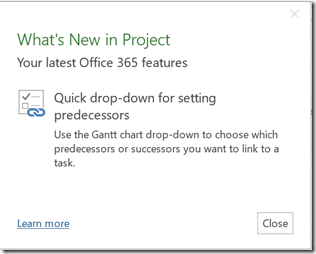
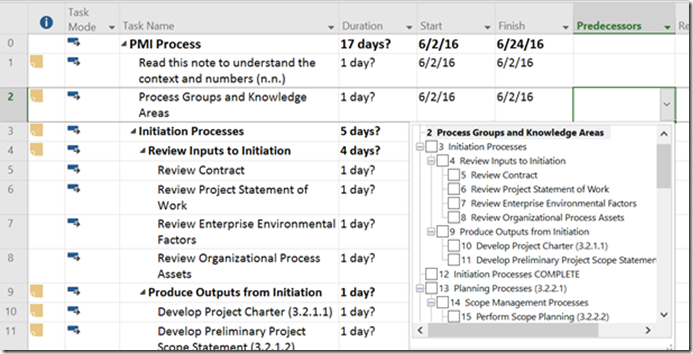




Leave A Comment
You must be logged in to post a comment.