Minimal Download Strategy
The issue was a site feature named Minimal Download Strategy. It was altering the site URL causing the JQuery to form it incorrectly.
I was struggling to get a link to a report to work on a project site template for one of our clients at PPM Works. I was using a content editor web part that contained a JQuery. The only way I was able to get the link to work was to edit the web part and then cancel without making any changes. Then the link worked.
Deactivating the feature fixed the problem.
Microsoft introduced this feature to provide a more fluid navigation experience. It is on by default. To turn it off go to Site Settings
Site Features
Deactivate
Please Contact us with any questions. Thanks for visiting!
PPM Works is a full service Microsoft Project and Portfolio Management consultancy, focused on Microsoft Project Server and Microsoft SharePoint platforms. We believe in partnering with our clients to exceed expectations and build long lasting rewarding partnerships. We are continuously building a knowledge base of multiple tips, tricks and solutions to make your use of Microsoft Project Pro as quick and easy as possible. Contact us for more information.
Stay updated with the latest of Project Online/Server 2013 with us: Subscribe. Check our future events!
Subscribe to our webcast email list for updates on our upcoming webinars!
Visit our FAQ Page for access to our tool box.

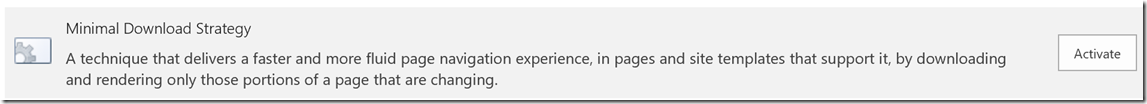




Leave A Comment
You must be logged in to post a comment.