Local Cache: How To Clear
What is it
Local cache is a function that runs in the background of MS Project Professional application and it improves the server response time by having minimal interactions between server and Project Professional.
Every change is saved to the cache first and then to the server.
Functionality:
Whenever you open or save projects that are in the Project Server environment, the operations go through the local project cache.
- A User opens a project for the first time then the Project will be cached in local cache folder on your hard drive.
- A User opens the project for the second time. Project will be opened from the cache; Project changes are downloaded from Project Server.
- A User edit/saves the project, the system then saves the entire project on your hard drive, but saves only those recent changes to the server.
How do I clear it
- Open Project Pro and select the Project Server account.
- Click File –> Options
- Click Save and Clean Up Cache button
- Select the projects to remove.
- Click the Remove from Cache Button.
For more information, please Contact Us

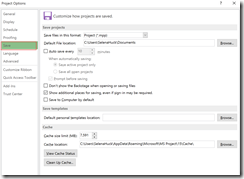
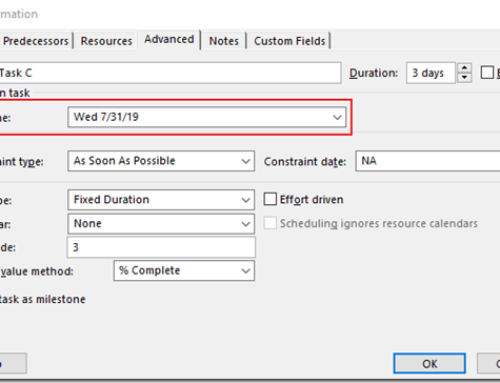



Leave A Comment
You must be logged in to post a comment.