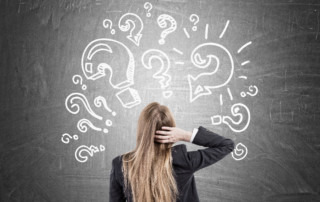PPM Works Blog
PPM Works enjoys sharing our knowledge and expertise
This blog is dedicated to all those OnePlan Project, Power BI, Power Automate, Power App, Teams, Planner and Microsoft 365 users that have benefited from someone else’s knowledge. We invite you to comment, share our posts, and submit questions. PPM Works believes in a transparent teamwork approach. Learn well.
Steps to Fully Clear the Project Cache
Steps to Fully Clear the Project Cache Steps to [...]
SQL Server Stretch Database Generally Available
SQL Server Stretch Database Generally Available SQL Server [...]
The Timeline view in Project Professional and Project site is not matching
In one of our customers environment the Timeline view in [...]
Microsoft Power BI Embedded Generally Available
Microsoft Power BI Embedded Generally Available Pricing [...]
SharePoint Designer 2013: There Are No Items to Show in This View
SharePoint Designer 2013: There Are No Items to Show [...]
Missing Job: Active Directory Resource Pool Synchronization
Missing Job: Active Directory Resource Pool Synchronization In [...]