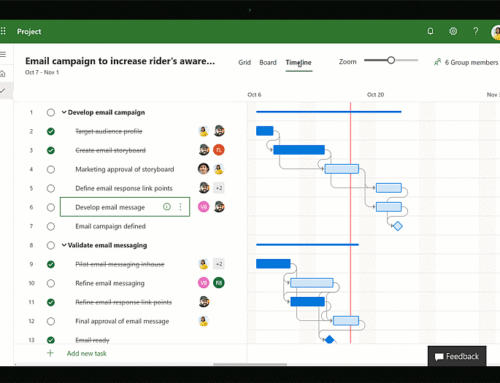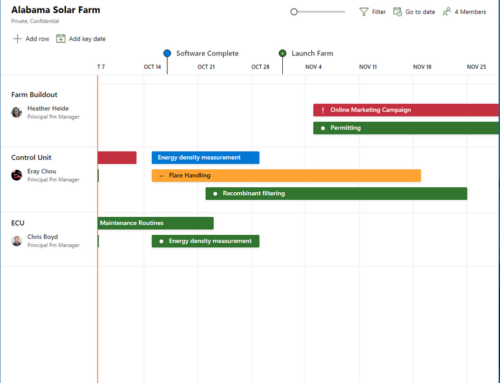How Microsoft Project Saved My Life
Join the Boston Chapter of MPUG for our next meeting on Wednesday June 1, 2016 where the topic will be “How Microsoft Project Saved My Life!”. This interactive presentation and discussion will be delivered by various presenters including Mr. James Ragan, PMP and Mr. Jacques Goupil, MCP, MCTS, PMP, MPUG Certified Trainer at our regular meeting location: Constant Contact in Waltham, MA.
OK, maybe MS Project never saved your life, but somewhere along the line it probably helped you make a point with executives, communicate with your sponsors or motivate your team. In these mini “TED” talks our multiple presenters will share their tips, tricks & techniques for how MS Project helps make them more efficient & effective including:
- A method for integrating program schedules into a visual portfolio with Microsoft Project Server and Milestones Professional scheduling tools
- Creating Change Request tasks
- Knowing what and when to baseline
- Performing “what-if” analyses and baseline tracking
- And more!
The meeting will be held at Constant Contact, 1601 Trapelo Road in Waltham, MA, Phone: 781-472-8100. The facility is located just off of Route 128/I-95, Exit 28 and offers free visitor parking. Enter through the main building under the clock and follow the directional signs to the MPUG (Microsoft Project User Group) meeting room (as there may be other meetings in the facility at the same time).
This event is free for both MPUG members and non-members, but pre-registration is required at http://www.mpug.com/event/boston-how-microsoft-project-saved-my-life . Food, soft drinks & treats will be served.
Meeting Time & Date: Wednesday, June 2 from 5:30 PM – 8:30 PM
Agenda:
5:30 – 6:00 PM Registration, Refreshments & Networking
6:00 – 6:15 PM Welcome & Introductions
6:15 – 7:15 PM Feature Presentations
7:15 – 7:30 PM Networking Break & Refreshments
7:30 – 8:00 PM Speaker Q&A and Prize Raffle
During this event, students will learn…
1. How to architect Project Server for establishing a portfolio of schedules
2. How to better communicate and analyze program schedules
3. When you should baseline and how to save multiple baselines
At the conclusion of this course, students will be able to…
1. How to visualize schedule views with Project Server and Milestones Professional
2. How to analyze a portfolio of program schedules
3. How to save baselines for comparison
About the Speakers:
James Ragan, PMP, has worked as a Project/Program Manager for the past 30+ years. After receiving a degree in Mechanical Engineering, he worked for UTC Aerospace Systems as a young engineer on the Shuttle Space Suit program. In his current position as lead scheduler for the OPS C2 division at Hanscom AFB, he has been tasked to architect and manage a portfolio of program schedules.
Jacques Goupil, PMP, MCP, MCTS, is the President and cofounder of PPM Works, Inc., a consultancy focused on delivering project, portfolio, and business management solutions. He has been implementing Microsoft Project solutions since 1998 and has over 15 years of professional experience in project management software design, implementation, and development.
Day of event contact information: Jacques Goupil: (617)271-4499
PPM Works is a full service Microsoft Project and Portfolio Management consultancy, focused on Microsoft Project Server and Microsoft SharePoint platforms. We believe in partnering with our clients to exceed expectations and build long lasting rewarding partnerships. We are continuously building a knowledge base of multiple tips, tricks and solutions to make your use of Microsoft Project Pro as smooth as possible. Contact us for more information.
Stay updated with the latest of Project Online/Server 2013 with us: Subscribe. Check our future events!
Subscribe to our webcast email list for updates on our upcoming webinars!
Visit our FAQ Page for access to our tool box.