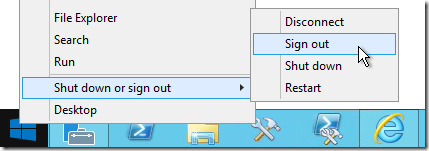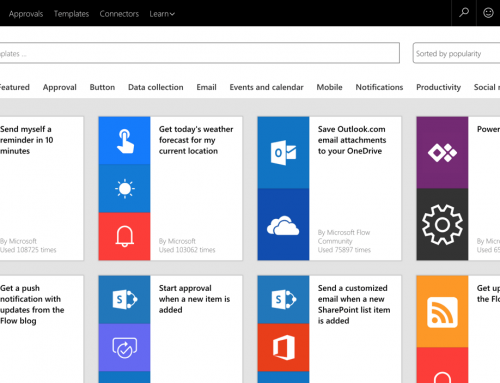Always Sign Out of Server Remote Desktop Sessions
We recently noticed a Project Server performance issue. SharePoint Central showed the error “The Current server is running low on memory.”
The root cause was a memory intensive process running under a disconnected Remote Desktop Connection.
Users often close Remote Desktop sessions by clicking the upper-right X. This keeps the session running and consumes valuable system memory.
As a best practice, remember to always sign out of server remote desktop sessions.
From Windows Server 2012 sign out by right-clicking on the Start Menu and choosing Sign out.
Alternatively from the Start Screen, click on the User Profile in the upper right and choose Sign out.
PPM Works is a full service Microsoft Project and Portfolio Management consultancy, focused on Microsoft Project Server and Microsoft SharePoint platforms. We believe in partnering with our clients to exceed expectations and build long lasting rewarding partnerships. We are continuously building a knowledge base of multiple tips, tricks and solutions to make your use of Microsoft Project Pro as quick and easy as possible. Contact us for more information.
Stay updated with the latest of Project Online/Server 2013 with us: Subscribe. Check our future events!
Subscribe to our webcast email list for updates on our upcoming webinars!
Visit our FAQ Page for access to our tool box.