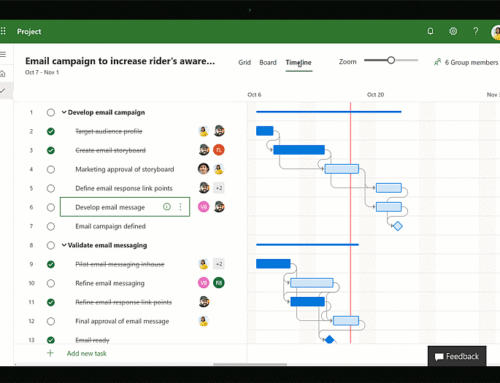Add Notes Field to the Report
In Microsoft Project we can use “Notes” field to include additional or supporting information for a task, resource, assignment, or the entire project. One of our clients requested to add notes field to the report.
Notes information get stored in Published Database in column “TASK_RTF_NOTES” as Image type. Below is the query to retrieve Notes Information.
SELECT ProjectName,TaskName,TRTF.TASK_RTF_NOTES
FROM MSP_EpmTask_UserView AS T
INNER JOIN MSP_EpmProject_UserView AS P
ON P.ProjectUID=T.ProjectUID
INNER JOIN PWA_Published.dbo.MSP_TASKS AS TRTF
ON TRTF.TASK_UID=T.TaskUID
WHERE TaskIsProjectSummary=0
ORDER BY P.ProjectName, T.TaskName
We cannot directly add “TASK_RTF_NOTES” field to the report as it stores the information in Image format.
For SSRS report we need to create custom function to convert the image data to text and for excel report we need to write macro.
Hope this helps.
Let PPM Works know if you have any questions – contact us.