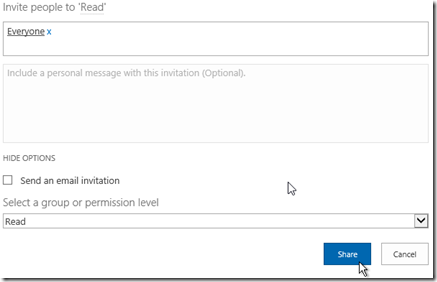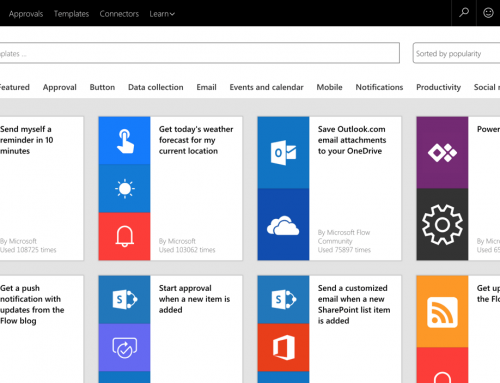How to Grant Everyone Read Access to a Connected SharePoint Project Site
The default permissions of Project Server 2013 / Project Online grant only Project Team members access to a connected SharePoint Project Site. Using default permissions you can use the Build Team feature to add users to your Project Team to grant them site access.
As a workaround, follow these steps to grant Everyone in your organization read access to a SharePoint Project Site:
- From the site Settings (wheel) Menu, choose Shared with…

- Click the ADVANCED link

- On the Permissions ribbon click Grant Permissions

- On the Share window, click SHOW OPTIONS
- Type “Everyone” in Invite people
- Uncheck Send an email invitation
- Set Select a group or permission level to Read

- Click Share
- After this you will see Everyone listed in Site Permissions with Read access

We are a OnePlan & Microsoft Gold Partner offering full service OnePlan and Microsoft Work Management consulting, focused on Project, Teams, Power Platform, SharePoint and OnePlan. We believe in teaming with our clients to exceed expectations and build long-lasting rewarding partnerships.
Contact us for more information
Stay updated with the latest new with Microsoft, Project and OnePlan with us: Subscribe. Check our future events!
Subscribe to our webcast email list for updates on our upcoming webinars!
Visit our FAQ Page for access to our tool box.