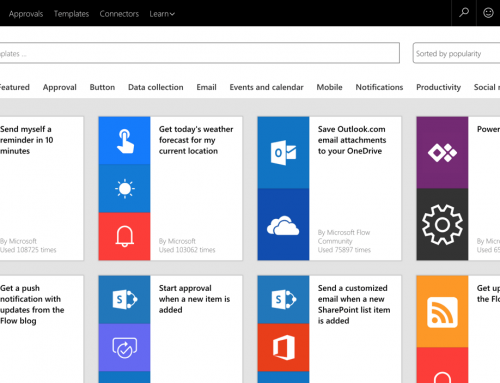Cross Farm Service Applications Integration Between Two Separate SharePoint Farms
Thank you Issa Ayyash
Set-Content “C:\ConsumingFarmRoot.cer” -Encoding byte
b-To export the STS certificate from the consuming farm
$stsCert = (Get-SPSecurityTokenServiceConfig).LocalLoginProvider.SigningCertificate
$stsCert.Export(“Cert”)
Set-Content “C:\PublishingFarmRoot.cer” -Encoding byte
- Copy the root certificate and the STS certificate from the server in the consuming farm to the server in the publishing farm.
- Copy the root certificate from the server in the publishing farm to a server in the consuming farm
2-Managing trust certificates by using Central Administration
Certificates must be imported on both consuming farm and publishing farm as the following:
a-Establish trust on Publishing farm (SP2013)
- open CA — Security — manage trusts — from ribbon click new ,