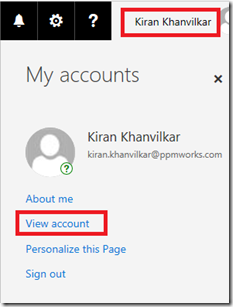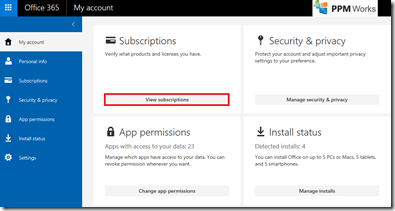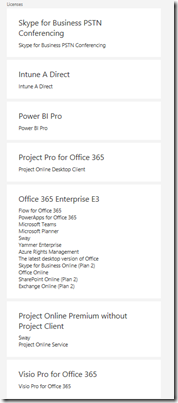View Your Office 365 Licenses
Not sure what all licenses assigned to your account in office 365? Below are the steps to check the licenses assigned to your account in Office 365.
1) Log on to your Project Online to SharePoint online site.
2) Once you sign in, click on your account name in the top right section of the page and then click on “View Account”
3) On My account page click on View Subscription link.
4) You will see list of all the licenses assign to your account on the subscription page.
Please comment on this blog or contact us with any questions or feedback. Again, we hope this helps.