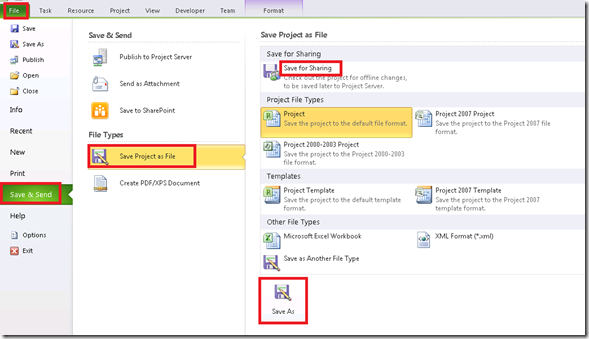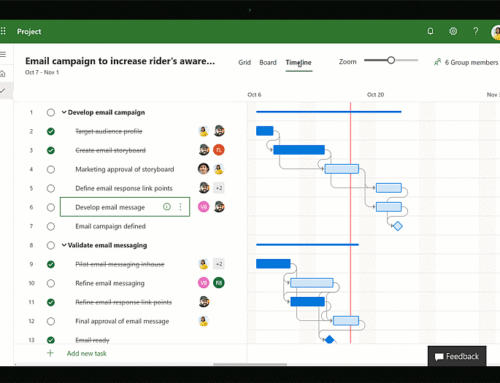Unable to Publish Master Project
Recently, I worked on the issue where we were unable to publish Master Project. The Master Project and all sub project were getting saved successfully, however the publish job was not getting initiated in the queue for Master Project and all it’s sub-projects. The individual sub-projects were getting publish successfully. This indicated that there is some kind of corruption with the master project. We resolved this issue by saving the master project for sharing using below steps.
Step 1: Save a project for sharing.
- Start Project Professional and connect to Project Server.
- On the File tab, click Open .
- In the Open dialog box, click Retrieve the list of all projects from Project Server.
- On the File tab, click Save & Send.
- On the right, click Save Project as File.
- Click Save for Sharing.
- Click on Save As.
8. Select the folder where you want to save the file and Type a name for the project file. You can either type a new name or use the name that matches the name of the project on the server.
9. Close the file.
Steps 2: Open and publish the plan back to Server.
- Start Project Professional and connect to Project Server.
- On the File tab, click Open .
- Open the Project plan you saved locally in step 1
- Click on File >> Save As.
- Notice that the Name box in the ‘Save to Project Server’ dialog box is greyed out and has the original name of the project.
- Click on Save
- Publish the plan
Contact Us for any additional help.