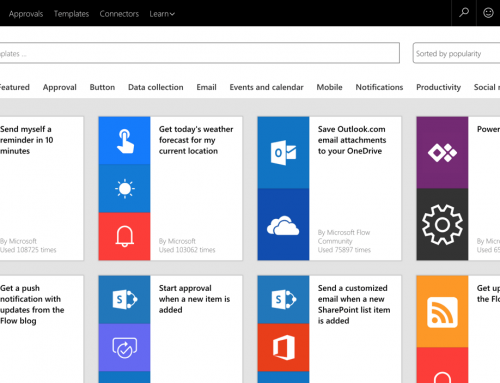Top 10 Benefits of SharePoint 2013
Many of our clients that are upgrading to SharePoint 2013 also want to know which new features they should roll out along with their SharePoint 2013 upgrade.
Microsoft has provided a list of the Top 10 Benefits below. Every organization is different, so give us a call or email us today. to discuss your SharePoint 2013 upgrade needs.
Top 10 Benefits of SharePoint 2013
1) A new and simplified user experience. Drag and drop content into document libraries, see live previews of your content, edit lists inline and create sites in a few simple clicks. SharePoint 2013 puts you in control.
2) A new way to work together. New social features let you share what you’re working on, ask questions and keep track of what your colleagues are doing. SharePoint 2013 puts social to work.
3) Grow your network. New search profile features help you connect with people across your organization and easily discover interests, past projects and documents they’ve worked on. SharePoint 2013 helps you find answers to questions and discover experts you never knew existed.
4) Store and sync your documents. OneDrive Pro (formerly SkyDrive) sync’s your content in SharePoint to your desktop, so if you’re working remotely or about to jump on a plane your docs are just a mouse click away. SharePoint 2013 keeps your content in sync from virtually anywhere.
5) Share your stuff. A new simple way to share documents from Office or OneDrive (formerly SkyDrive) Pro with people inside and outside of your organization puts working together with anyone just a couple of clicks away. SharePoint 2013 helps you get stuff done.
6) Keep your teams in sync. Set up a new team site in minutes with wizards built into SharePoint to help you set permissions, track meeting notes and bring together all your team’s email and documents in one place. SharePoint 2013 makes teamwork easy.
7) Keep your projects on track. SharePoint helps you organize your projects and tasks giving you a view into upcoming deliverables across SharePoint, Outlook and Microsoft Project. SharePoint 2013 helps you prioritize and get stuff done.
8) Find what you’re looking for. SharePoint helps you quickly customize and narrow your search to deliver more relevant results, and also provides recommendations on people and documents to follow. SharePoint 2013 makes it easy to discover answers and take action.
9) Take SharePoint with you on the go. If you’re running from meetings or out of the office you can share documents, or update your activity feed from your mobile phone or tablet. SharePoint 2013 keeps you connected from virtually anywhere.
10) Do more with SharePoint apps. The SharePoint store is an online marketplace to discover and install apps that’s designed to work with SharePoint. If you need a specific business solution to help you get even more out of SharePoint the store is just a click away.
Enjoy.
PPM Works is a full service Microsoft Project and Portfolio Management consultancy, focused on Microsoft Project Server and Microsoft SharePoint platforms. We believe in partnering with our clients to exceed expectations and build long lasting rewarding partnerships. We are continuously building a knowledge base of multiple tips, tricks and solutions to make your use of Microsoft Project Pro as quick and easy as possible. Contact us for more information.
Stay updated with the latest of Project Online/Server 2013 with us: Subscribe. Check our future events!
Subscribe to our webcast email list for updates on our upcoming webinars!
Visit our FAQ Page for access to our tool box.