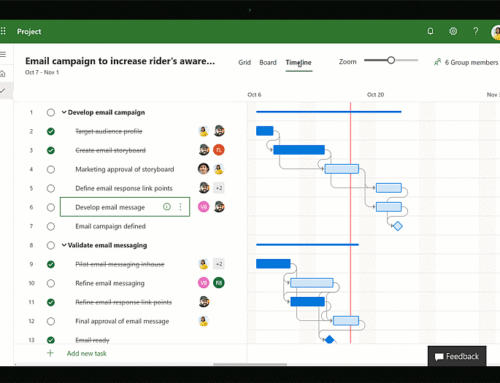Task Inspector in Project 2010 is Not Displaying
Symptoms
In Microsoft Project 2010, you try to open the Task Inspector. To do this, in the Task group on the Task ribbon, you click Task Inspector. However, nothing happens.
Cause
This issue occurs when the Microsoft Visual Basic for Applications (VBA) component was not installed for Project 2010. VBA must be installed to use the Task Inspector.
Resolution
To resolve this issue, add the VBA component to Project 2010. To do this, follow these steps:
- In Control Panel, click Programs and Features.
- Select the edition of Project 2010 that is installed on the computer, and then click Change.
- Select Add or Remove Features, and then click Change.
- Expand Office Shared Features.
- Click the icon for Visual Basic, and in the drop-down list, click Run from My Computer.
- Click Continue.