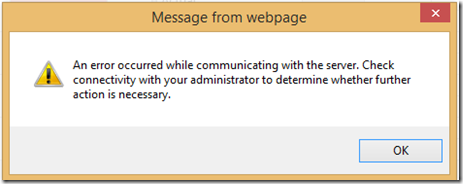Error Submitting the Timesheet
Recently I recalled one of my old Timesheet and got the error submitting the Timesheet after updating the hours. I was getting below error while submitting the Timesheet.
Error: An error Occurred while Communicating with the server. Check connectivity with your administrator to determine whether further action is necessary.
After doing research, I found that you may run into this issue if there are any changes made to the tasks between previous approval and now. One of the changes is if the task which is part of Timesheet is deleted after the Timesheet Approval. To find which assignment is causing this issue, we need to click on each of the tasks in the Timesheet and check if it shows a “This Web Part was unable to load” error like shown below.
As a workaround, deleting the invalid task (assignment) from the timesheet will allow you to submit the timesheet without any errors.
1) Open the problematic Timesheet.
2) Select the Invalid Assignment/Task
3) Click on Options tab and Click on Remove button to delete the task from Timesheet
Let us know if you have any additional questions
PPM Works is a full service Microsoft Project and Portfolio Management consultancy, focused on Microsoft Project Server and Microsoft SharePoint platforms. We believe in partnering with our clients to exceed expectations and build long lasting rewarding partnerships. We are continuously building a knowledge base of multiple tips, tricks and solutions to make your use of Microsoft Project Pro as quick and easy as possible. Contact us for more information.
Stay updated with the latest of Project Online/Server 2013 with us: Subscribe. Check our future events!
Subscribe to our webcast email list for updates on our upcoming webinars!
Visit our FAQ Page for access to our tool box.