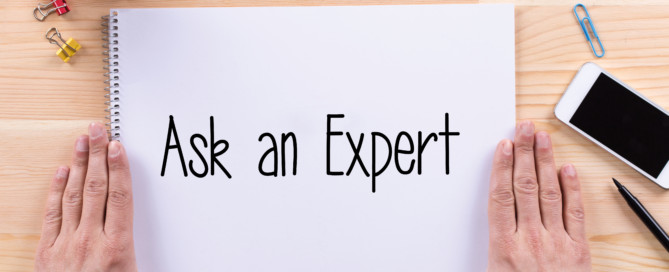Microsoft to Demo SharePoint 2016 at Ignite 2015
Microsoft to Demo SharePoint 2016 at Ignite 2015 We will be at Ignite 2015 in Chicago and are looking forward to ‘officially’ sharing SharePoint 2016 with the public. Contact us if you have any questions. This is eweek blog sums it up nicely. See more at: eweek [...]