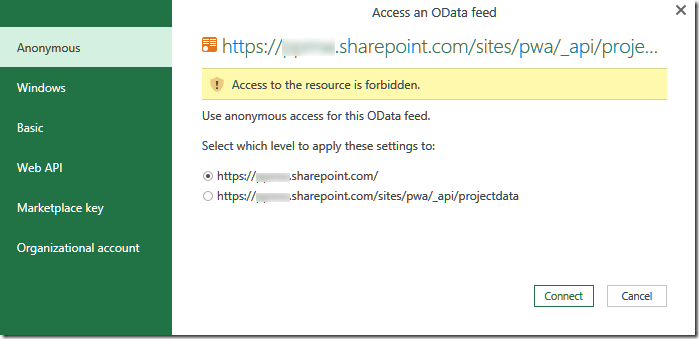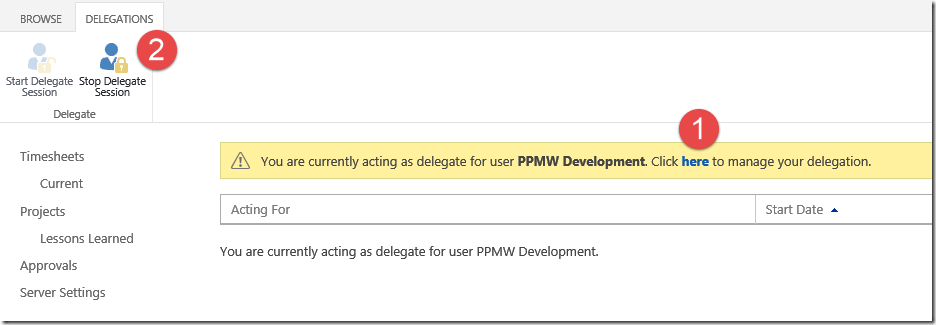Access to the Resource is Forbidden
When receiving the message, “Access to the resource is forbidden” with ODATA connections to Project Server / Project Online from PowerBI or Excel, check for an active delegation session.
Stop your delegation session in the Project Web App (PWA) to resolve the Access to the resource is forbidden error.
Launch the Project Web App, on the warning bar, click here to manage your delegation. Click the Stop Delegate Session button.
Your ODATA connections should now successfully refresh.
Let PPM Works know if you have any questions – contact us.