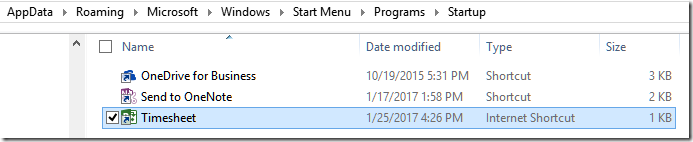A Great Tip for Keeping Your Timesheet Close At Hand
At PPM Works we run on Project Online timesheets. Like many organizations we face the weekly challenge of timesheet compliance. Here’s a great tip for keeping your timesheet close at hand.
Step 1: Save Your Current Timesheet Page as a Desktop Shortcut
- Launch Project Online / Server in Internet Explorer
- Navigate to your current timesheet, … /pwa/Timesheet.aspx
- From the Menu, choose File, Send, Shortcut to Desktop
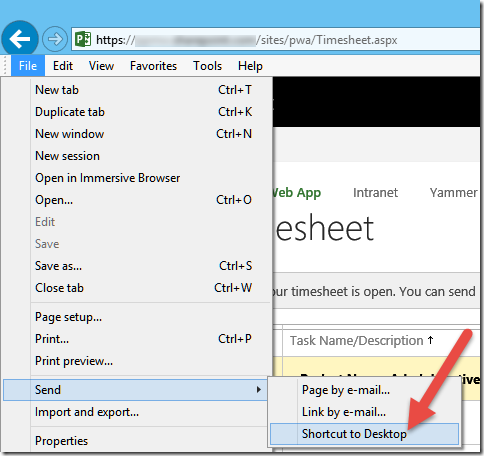
Step 2: Move the Desktop Shortcut to Your Start Menu
- Launch File Explorer and type %appdata%
- Navigate to AppDataRoamingMicrosoftWindowsStart MenuProgramsStartup
- Cut and paste the Internet Shortcut file created in Step 1 from your Desktop to the Startup folder

That’s it. Now your current timesheet will open each time you sign-on.
Please comment on this blog or contact us with any questions or feedback. Again, we hope this helps.