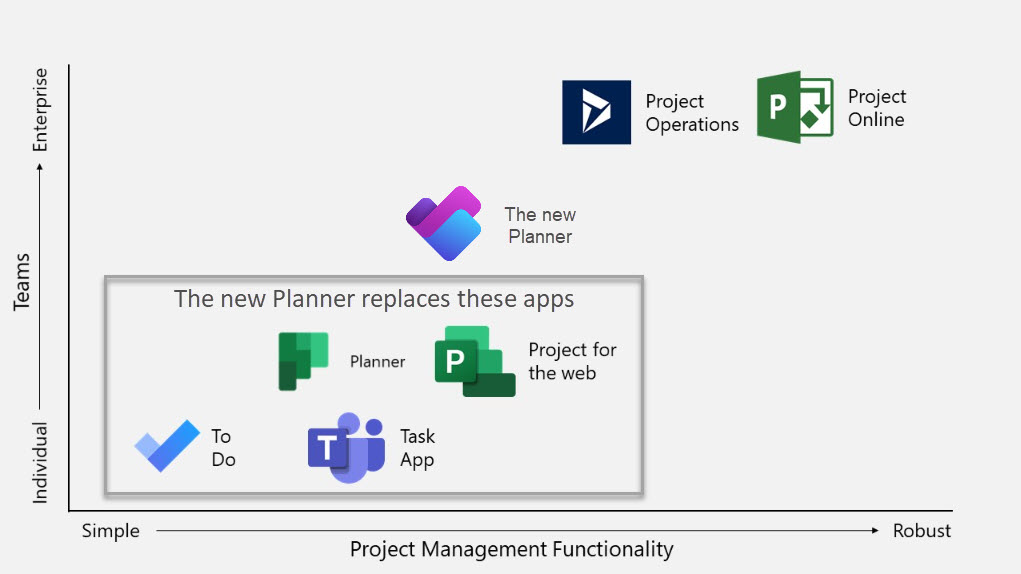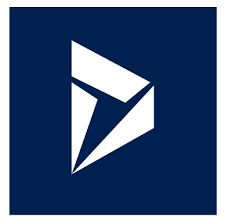When to Use What Microsoft 365 Task & Project Management Applications
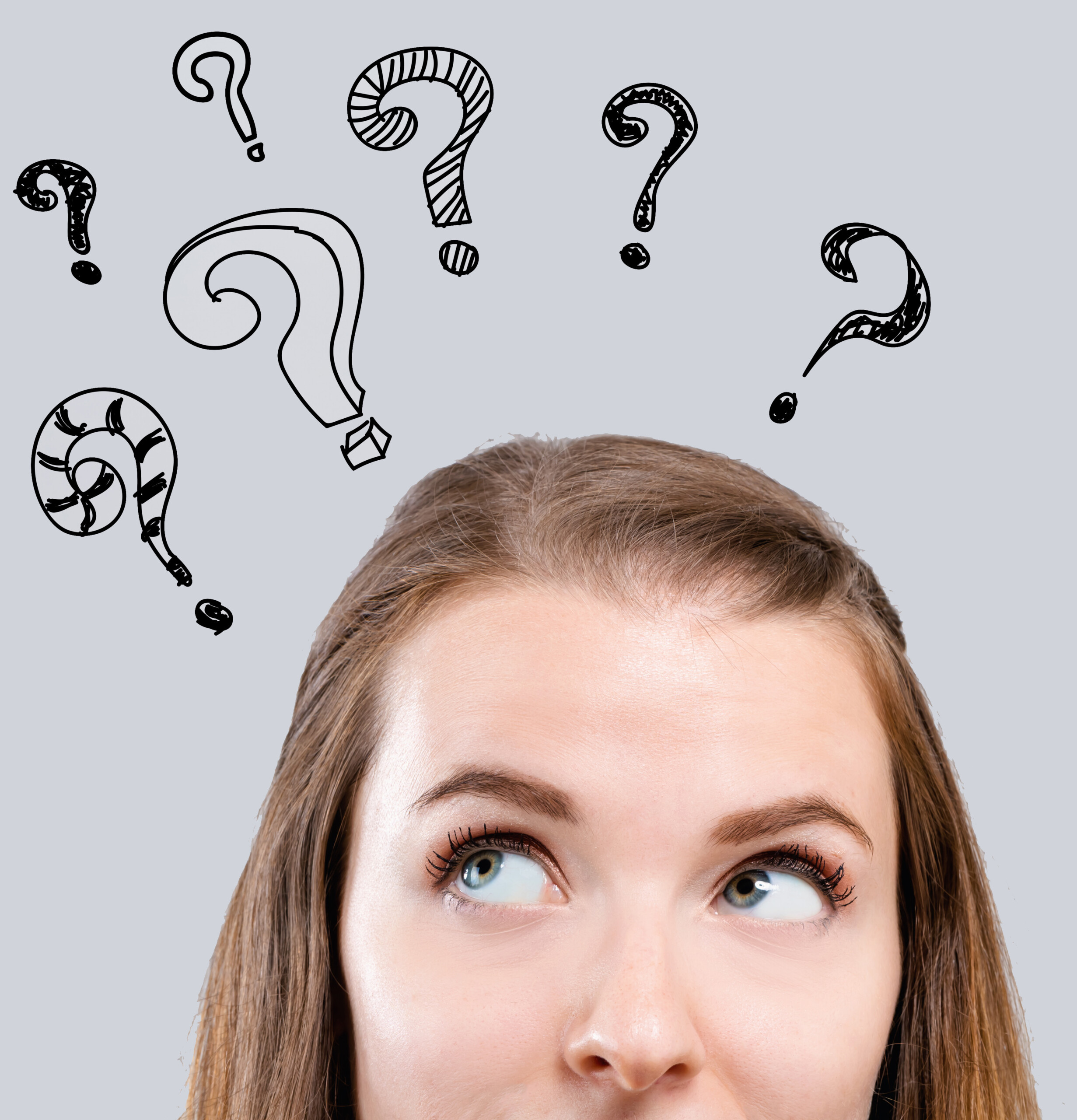
Easily create and assign work across your organization
…
The new Microsoft Planner is a unified task management tool that integrates the simplicity of To Do, the collaborative features of Planner, and the robust capabilities of Project for the web. It’s designed to scale from personal to-do lists to complex project management needs, enhancing productivity across individual and team workflows. With AI assistance and a new iconography, it streamlines task management within Microsoft Teams, offering a seamless and efficient experience for users.
Track complex to simple projects, portfolios, and timesheets you have access to
…
Project Online is a web-based application that can handle more complex project and portfolio management. Project managers can create schedules, view multiple timelines and assign tasks. Portfolio managers can look across all projects and run real time reporting with Power BI.
Unifies operational workflows to provide the visibility, collaboration, and insight needed to drive success across teams—from sales to finance
…
You can now manage your project through Microsoft Dynamics 365 with Project Operations. Seamlessly connect to Power BI for greater reporting, allowing you to have ultimate visibility and make decisions quickly. Drive enhanced collaboration and agility through connecting sales, accounting, resource, and project management and more all in one application.
Use Cases
If it’s just you, use can use the new Planner (which combines the personal task management app, To Do, Planner, and Project for web). You can see your To Do tasks in the new Planner Teams task apps.
Very simple projects: Planner
Simple, but a little more robust: Planner with premium features (Plan 3 or Plan 5) [formerly called Project for the Web]
You can see your Planner tasks, both individual and team, in the new Planner app in Teams, and you also see your project tasks. The new Planner is your one-stop show for work management
If you are managing complex projects, you can extend the new Planner or leverage Project Online with Plan 3 or Plan 5.
Only Project Online has this capability out of the box. With PPM Works’ help you can extend the new Planner and leverage the modern PPM solution with Plan 3 or Plan 5.
Only Project Online has this capability out of the box. By extending the new Planner, organizations can leverage the ease of Planner and capture enterprise work management capabilities.
Only Project Online has this capability. Plan 3 or Plan 5 include Project Online.
You can use the new Planner App to view all your tasks and projects in one location.
Start by checking out the new Planner or our Project to Planner sync tool. Reach out to us at info@ppmworks or the contact form to learn more or speak with our team.
Learn More:
Microsoft’s Complete Work Management Solution: Do You Know What to Use When
Is your company ready for the next step? Request a Customized Demo for a tailored session to discuss
how Microsoft Work Management solutions can help solve your unique business challenges and needs.