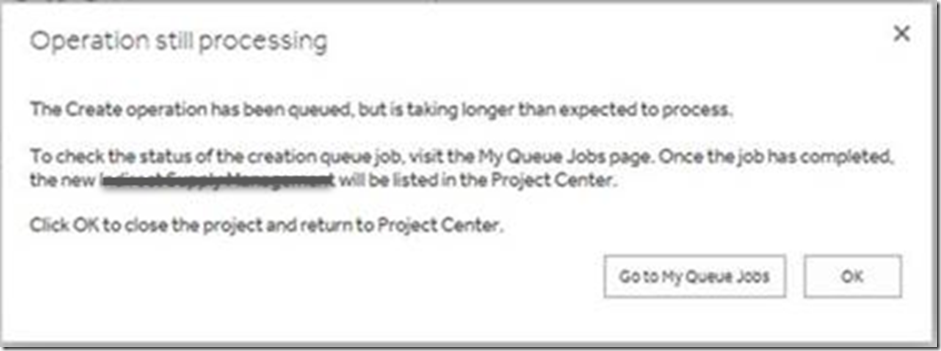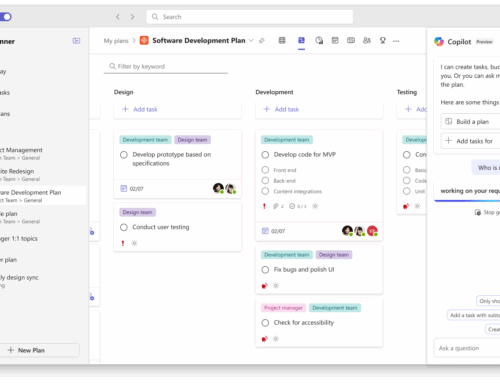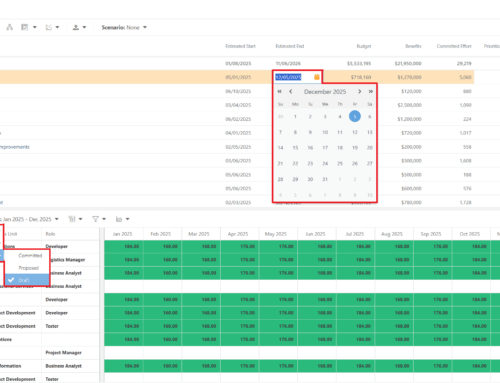Updated Project Online Message
If you have every seen this old message you will now be seeing a new one. We worked with Microsoft Product Team and Support to get a better explanation on this warning page. Now what this still does not tell you is why is the queue job taking longer then normal. See below for some recommendations to check.
The old message was “The Project is taking a longer time than Expected. In a little while It should be available in Project center”
The new message users will see is “The Create operation has been queued, but is taking longer than expected to process. To check the status of the creation queue job, visit the My Queue Jobs page. Once the job has completed, the new EPT name will be listed in the Project Center. Click OK to close the project and return to Project Center.”
If you see this warning you will want to check the following:
1) Check the queue for any anomalies. You may find there are job with ‘Failed and Blocking Correlation’. In essence these jobs would be holding the queue. .
2) Your App Server resources are not being stretched. We have seen where the Queue Service was using 98% of the app server’s memory. Like any machine/server – with that much memory being used, there are bound to be performance issues.
3) Check the Database. Make sure there are no blocks.
Let us know your thoughts on this. Is there additional information you would like to see on this message – if so let us know and we will get your feedback to Microsoft.