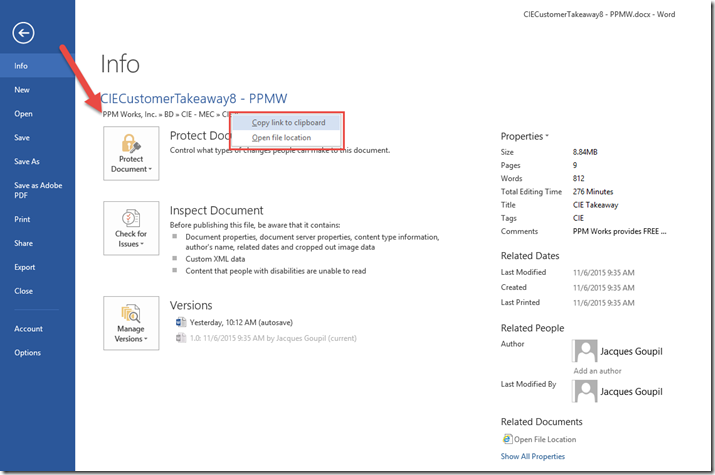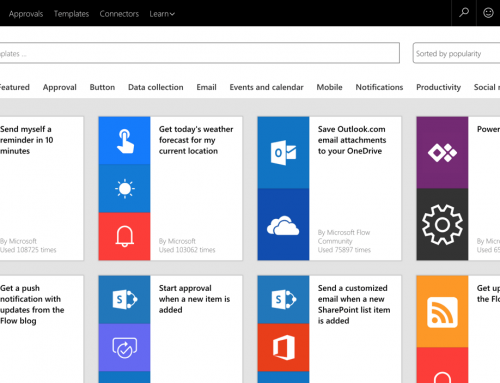Time Saving Tip: Document Sharing
Time saving Document sharing while leveraging all of SharePoint/One Drive features.
So you are using OneDrive for Business or SharePoint for storing your documents – great. You know that you can leverage the new features of multi-user editing (simultaneously), version control, instant message and collaborate features – but you still have trouble sending a link to the document that you want everyone to review or update.
Here’s a quick trick for sharing either the link or the file location. Go to File –> Info and hover over the path name in this example below it is “PPM Works, Inc. >> BD >> CIE” and you will be able to copy the link or open the file path.
Then I typically use the Copy link to clipboard and paste it into the email/yammer post/invite.
Hope this time-saving tip helps. Give it a try and let us know if you have any questions.
Also see Office 365 Tips, Project Online Tips, Project Server Tips, Project Server Consulting, Project Server Training
PPM Works is a full service Microsoft Project and Portfolio Management consultancy, focused on Microsoft Project Server and Microsoft SharePoint platforms. We believe in partnering with our clients to exceed expectations and build long lasting rewarding partnerships. We are continuously building a knowledge base of multiple tips, tricks and solutions to make your use of Microsoft Project Pro as quick and easy as possible. Contact us for more information.
Stay updated with the latest of Project Online/Server 2013 with us: Subscribe. Check our future events!
Subscribe to our webcast email list for updates on our upcoming webinars!
Visit our FAQ Page for access to our tool box.